
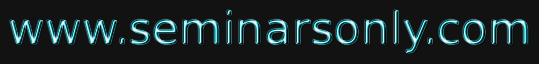


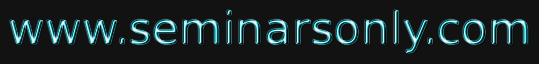

Published on Feb 21, 2020
Opera is an Internet suite which handles common internet-related tasks, including visiting web sites, sending and receiving e-mail messages, managing contacts, and online chat.Opera is developed by Opera Software, based in Oslo, Norway.
It runs on a variety of operating systems, including Microsoft Windows, Mac OS X, Solaris, FreeBSD and Linux systems. It is also used in mobile phones, smartphones, Personal Digital Assistants, game consoles and interactive televisions. Technology from Opera is also licensed by other companies for use in such products as Adobe Creative Suite.
In addition to the web browser, the other main component in the desktop versions of the Opera suite is the Opera Mail client, previously known as M2. Opera Mail supports regular POP and SMTP mail as well as IMAP. It also has an Address book. Opera Mail also features a newsreader and a newsfeed reader for RSS and Atom, as well as an IRC client for online chat.
There are several new features in Opera 9. The most important ones are:
" Simple BitTorrent client, targeted towards novice users.
" Content blocker (also known as AdBlock).
" Thumbnail preview of tabs (when hovering mouse over them).
" Widgets.
" Site specific preferences (pop-up blocking, cookies, scripts, user style sheets, user-agent masking)
" The ability to create search engines from a textfield.
1.You can browse cached documents offline! I'm not sure when other browsers forgot how to do this but it's been years since I've been able to unplug from the network and still view pages that have been saved in my cache.
2.You can quit your browser and reopen it to the same state. Other browsers have been slow to cotton on to the fact that my browser state is important data - I frequently leave interesting pages open for days at a time and a browser crash causes me real pain. Safari and Firefox both have extensions that enable this but it's great to see it built in to the core product.Sadly, Opera doesn't persist partially completed form data (so you'll still lose that half-written blog entry if you weren't smart enough to write it in a text editor and paste it in at the last moment) but it's still a huge improvement over the rest.
As far as I can tell those two features have been in Opera since before the current release, but I'd never noticed them before. Here's hoping other browser manufacturers follow suit.
While the interface is leaps and bounds ahead of Opera 6/7, it still has a few crufty edges: the preferences are hard to navigate, the text in the tab screenshot window comes across as an afterthought, there's a randomly placed recycle bin in the upper right hand corner and it took me a while to find a skin I liked (tango cl). The default behaviour for command-clicking a link is to open a new tab and switch to it; my preference is for opening in the background but I can't work out how to change that option (though shift-command-click does what I want). Overall though it rates extremely well.
" XSLT, XPath
" SVG/1.1 Basic
" TLS/1.1
Opera was designed to run on low-end and small computers, and with a commitment to computer accessibility for users who may have visual or mobility impairments.
| Are you interested in this topic.Then mail to us immediately to get the full report.
email :- contactv2@gmail.com |