
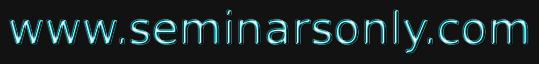


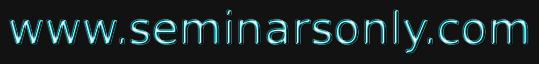

Published on Nov 30, 2023
DEMOS ONLINE QUIZ is Windows based web application for facilitating quizzes on any subject based on the data provided to the application. This will be a data driven application whose behavior is mostly controlled by the data provided to this application which makes the application very flexible and powerful.
The features are:
• The application will list, the available subjects of quizzes to the end user where the user can select and execute the Quiz.
• The selected Quiz will have its own characteristics such as total number of questions, marks for each correct answer.
• A new quiz can be added to the system by proving the Quiz data.
• Administrator: Person who is granted access to database.
The functions of administrator are:
• Add or edit Subjects
• Add or edit Questions
• Check the status of the on-going quiz
• Adds new participants and keep their details
• Controls registration of participants
• Add new News about the site
• Keeps the Login History
• Participants : These are the users who participate in the quiz competition .Each user has a unique user name and password with which they can log on to the system. User selects the category of quiz to participate in.
DEMOS is mainly divided into four modules, namely
• User Management Module
• Question management module
• Quiz Execution Module
• Mark calculation module
User Management Module
The functions of this module are:
• Add new users to the user table.
• Authenticating users in the system.
We use user table for user authentication purpose and for storing user data.
The functions of this module are:
• To add new subjects
• To delete the subject
• Add questions to each category of subject.
• Update questions
Here we use a single table for each subject .
Each subject has 10 questions and each question has 4 choices.
The functions of this module are:
• Quiz Selection
• Listing a single question and its choices at a time
• Verifying selected answer
• Displaying the mark
• Navigating to the next question
The functions of this module are:
• Calculation of marks for each of the participants.
• Toppers of each Subject are found
The marks are stored in Marks detail table.
The Toppers are stored in Subject Table