www.violationinfo.com New York : Parking Ticket or Camera Violation Payment – NYC
Parking fines and camera violations issued in New York City can be paid in a number of ways. If you have received a parking ticket or been cited for a camera violation, you should use CityPay to pay it online at www.violationinfo.com. Make sure you pay within the stipulated 30 days to avoid interest charges.
|
| Online and Mobile App | Credit/Debit Card
Pre-Paid/Gift Card
Electronic Check
PayPal
Venmo | 2% for cards, PayPal, or Venmo |
| Mail | Check
Money Order | No Fee |
| DOF Business Centers | Cash
Credit/Debit Card
Pre-Paid/Gift Card
Check
Money Order | 2% for cards |
You don’t have to be the registered owner of the vehicle to make a parking ticket or camera violation payment. Anyone can pay your violations for you.
Fines
Parking Ticket and Camera Violation fines cannot be changed. All payments should be submitted directly to the Department of Finance. If someone offers to get you a discount or reduction on your tickets in exchange for paying them, it is a scam. Submitting a payment to the scammer will result in the ticket being reinstated and could result in a criminal investigation. If you cannot afford to pay the full amount of the tickets, DOF offers payment plans.
Camera Violations
- Bus lane camera: Fines start at $50
- Red light camera: $50
- Speed camera: $50
Note: if the NYPD issued you a bus lane violation that is yellow, it is a moving violation and the fine is $150. For more information about moving violations, go to the Traffic Ticket page.
Parking Tickets
The amount you owe depends on the violation code and where in the City you parked. The violation code is located on the front of the ticket. You can get information about the code on your parking ticket, what it means, and how much each type of parking violation costs.
Get parking ticket code descriptions and fine amounts.
Penalties
You have 30 days from the date of the parking ticket or camera Notice of Liability (NOL) to pay the fine or request a hearing. After 30 days, penalties and interest will begin to be added. If the violations go into judgment, additional enforcement actions may be taken.
Twenty days after a parking ticket is issued or the date of the NOL, the Department of Finance (DOF) will send a Pre-Penalty Notice of Unpaid Violation to the address on file at the Department of Motor Vehicles (DMV) for the registered owner of the vehicle. This letter reminds owners about an outstanding violation on a plate registered to them and gives instructions on how to pay or request a hearing. Make sure to keep your address up to date with the DMV to ensure that you receive these notices in the future.
Parking Tickets
- After 30 days, an additional $10 is added to the fine amount.
- After 60 days, an additional $20 is added to the fine and first penalty.
- After 90 days, an additional $30 is added to the fine and both penalties.
- After about 100 days, the violation is entered into judgment and 9% simple interest per year is then added to the total amount due. Each month, one-twelfth of the 9% of the unpaid judgment is added to the amount due, until the outstanding amount is paid.
Camera Violations
- After 30 days, a $25 penalty will be added.
- After 65 days, a Final Notice is mailed.
- After about 75 days, the violation is entered into judgment and 9% simple interest per year is then added to the total amount due. Each month, one-twelfth of the 9% of the unpaid judgment is added to the amount due, until the outstanding amount is paid.
If you believe you shouldn’t have been charged interest or were charged an incorrect amount of interest, you can request a penalty adjustment.

You can pay a parking ticket or camera violation online
Use CityPay to pay a parking ticket or camera violation.
As of June 20, 2021, DOF has rebranded the parking payment site as part of CityPay. All of the functionality remains the same.
Note: you can’t pay a parking or camera violation online if your vehicle has been booted or towed. To learn how to pay violations when a vehicle has been booted, visit the Booted Vehicle page. For towed vehicles, visit the Towed Vehicle Reclaim from Marshal or Sheriff page.
How to Pay
- Go to the CityPay website. Using Firefox isn’t recommended because you may not be able to input all of the requested information.
- Search for the violations you owe using the ticket or Notice of Liability (NOL) number or your license plate number.
- Decide how much you want to pay. The full fine and penalty amounts are displayed, but you can make a partial payment by entering the amount you want to pay.
- Choose your payment method and enter all of the required information. Make sure that your billing address matches the address for your credit or debit card and the Card Verification Value (CVV) is correct, or the payment won’t go through.
- Review the payment information carefully before submitting. You can’t cancel, change, or delay the payment once it’s been submitted.
- Submit your payment.
- Print the receipt screen or confirmation email for your records.
Payment Methods
You can pay online using:
- Credit card (Visa, MasterCard, American Express, Discover, or foreign cards with CVVs)
- Debit card (Visa or MasterCard logo)
- Pre-paid or gift card (Visa or MasterCard logo)
- Electronic check
- PayPal
- Venmo
Service Fee
A 2% service fee is added for credit, debit, pre-paid or gift card, PayPal, and Venmo payments. There’s no fee for payments by electronic check.
How to Pay using Mobile App
Get the NYC Parking Ticket Pay or Dispute App for:
- Open the app on your mobile device. Your device will need a data connection, either through Wi-Fi or a cellular data plan.
- Search for the violations you owe using the ticket number or Notice of Liability (NOL) number or your license plate number. If you’ve saved your license plate number in the My Info section, the information will auto-populate, but you can still overwrite it if necessary.
- Decide how much you want to pay. The app displays the full fine and penalty amounts. You can pay the entire balance or make a partial payment by entering the amount you want to pay.
- Choose your payment method and enter all of the required information. If you’ve saved your billing information in the My Info Section, the information will auto-populate, but you can still overwrite it if necessary. Make sure that your billing address matches the address for your credit or debit card and the Card Verification Value (CVV) is correct, or the payment won’t go through.
- You will be prompted to enter your cell phone number to receive a 6-digit code needed to continue with the payment.
- Review the information you entered carefully before submitting. You can’t cancel, change, or delay the payment once it’s been submitted.
- Submit your payment.
- Capture a screenshot of the confirmation page screen or print the confirmation email for your records.
How to Pay by Mail
- Write a check or money order for the amount due payable to “NYC Department of Finance.”
- Write on the front of your check or money order the ticket or Notice of Liability (NOL) number, the state where the vehicle is registered, and the license plate number.
- Mail your payment in the envelope that was provided with the ticket or NOL. Don’t include any correspondence, ticket, or NOL.
Mail parking ticket payments to:
NYC Department of Finance
Church Street Station
P.O. Box 3640
New York, NY 10008-3640
Mail camera violation payments to:
NYC Department of Finance
Camera Violations
Church Street Station
P.O. Box 3641
New York, NY 10008-3641
Pay at Kiosks
You can pay a parking ticket or camera violation using a self-serve kiosk at a Department of Finance Business Center. The kiosks are available Monday through Friday, 8:30 AM to 4:30 PM.
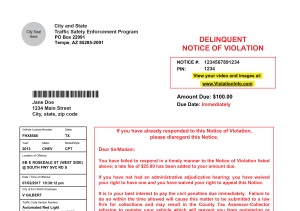
Be the first to comment