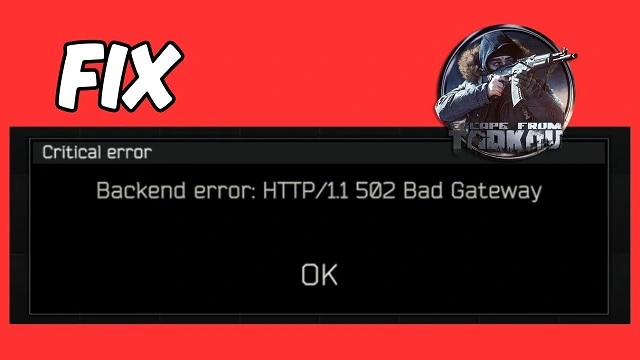
The “Bad Gateway” error in Escape from Tarkov (EFT) is a frustrating issue that prevents you from connecting to the game servers. It essentially means that the server you’re trying to reach isn’t getting the proper response from another server it needs to function.
Here’s a breakdown of why this error occurs and how to fix it:
Possible Causes:
- Server Issues: The most common cause is problems with the EFT servers themselves. This could be due to maintenance, overload, or other technical difficulties.
- Internet Connection Problems: Instability or issues with your internet connection can also lead to this error.
- Firewall or Antivirus Interference: Sometimes, your firewall or antivirus software might be blocking the connection to the EFT servers.
- Network Congestion: High traffic on your network or the network route to the servers can cause delays and lead to the error.
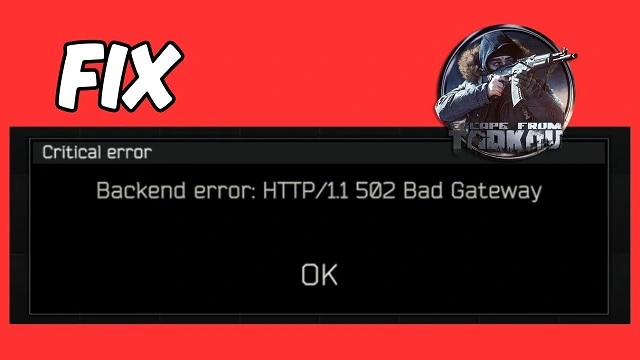
Troubleshooting Steps:
Check EFT Server Status: The first step is to ensure the EFT servers are operational. Check the official EFT website, forums, or social media for any announcements regarding server status.
Restart Your Router and PC: A simple restart can often resolve temporary network glitches.
Verify Internet Connection:
- Test other online services: See if you can browse the web or access other online games without issues.
- Check your internet speed: Use an online speed test tool to ensure you have a stable connection with sufficient bandwidth.
- Contact your ISP: If you suspect broader internet problems, contact your Internet Service Provider (ISP) to check for outages or issues in your area.
Change Servers: Try selecting a different server in the EFT launcher. Sometimes, specific servers might be experiencing problems while others are fine.
Flush DNS:
- Open the Command Prompt as administrator
- Type
ipconfig /flushdnsand press Enter
Temporarily Disable Firewall/Antivirus:
- Important: Only do this temporarily for testing purposes
- Disable your firewall and any antivirus software.
- Try connecting to EFT. If it works, add EFT as an exception in your firewall/antivirus settings before re-enabling them.
Clear Game Cache: In the EFT launcher, go to “Game Settings” and click “Clear Cache.”
Check for Game Updates: Ensure you have the latest version of EFT installed.
Reinstall EFT: As a last resort, try reinstalling the game to fix any potential corrupted files.
Additional Tips:
- Use a Wired Connection: If possible, use a wired Ethernet connection instead of Wi-Fi for a more stable connection.
- Optimize Router Settings: Consider optimizing your router settings for gaming or prioritizing EFT traffic.
- Avoid VPNs: While VPNs can be useful for privacy, they can sometimes introduce latency or interfere with game connections. Try disabling your VPN if you’re using one.
If you’ve tried all these steps and still encounter the “Bad Gateway” error, it’s best to contact EFT support for further assistance. They might have more specific information about ongoing issues or provide further troubleshooting steps.