tap.dor.ms gov Login Taxpayer Access Point
To access the Mississippi Department of Revenue (DOR) online services, you can use the Taxpayer Access Point (TAP) portal. Here’s how you can use it:
- Make Online Tax Payments:
- You can make electronic payments for all tax types in TAP, even if you file a paper return.
- Pay by credit card or e-check through the ms.gov/dor/quickpay portal (additional convenience fee applies).
- Make income tax estimate payments through TAP without any fee.
- Register for an online account to access your account information.
- Online Registration:
- If you need to register for a new tax account, visit TAP and follow the instructions for online registration.
- TAP supports over 40 different tax account types for accessing account information, filing returns, and making payments.
- Mississippi Tax QuickPay:
- Quickly and securely pay your Mississippi taxes using a credit card, debit card, or eCheck through the Mississippi Tax QuickPay service.
Access TAP directly at tap.dor.ms.gov.
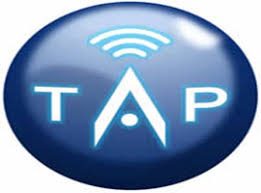
How do I file my state income tax return online?
To file your state income tax return online, you have a few options:
1. IRS Free File Program:
- If your prior-year adjusted gross income was $73,000 or less, you can use the IRS Free File program to file both your federal and state tax returns for free.
- Check if your state is included in the program. The states covered are: Arkansas, Arizona, District of Columbia, Georgia, Idaho, Indiana, Iowa, Kentucky, Massachusetts, Michigan, Minnesota, Missouri, Mississippi, Montana, New York, North Carolina, North Dakota, Oregon, Rhode Island, South Carolina, Vermont, and Virginia.
- Remember that you need to complete your federal tax return before starting your state return if you’re using the same software for both.
2. State-Specific Options:
- Some states offer their own free filing options for state returns. Visit your home state’s department of revenue website to find out more about tracking your state tax refund status and available online filing options.
Remember to gather your necessary information, such as your Social Security number, filing status, and the exact refund amount, before filing online.
What documents do I need to file my state tax return?
When filing your state tax return, you’ll need the following documents:
Personal Information:
- Last year’s federal and state tax returns (if available). While not strictly necessary, they can serve as a helpful reference.
- Social Security numbers or individual tax ID numbers (ITIN) for yourself, your spouse, and any dependents.
- If you’ve been issued an identity protection PIN by the IRS, keep it handy.
Income Documents:
- W-2 forms: Employers must issue or mail these by January 31. Keep an eye on both physical and electronic mailboxes.
- 1099 forms: These detail additional income you received throughout the year, such as interest or dividends from banks or brokerages.
Proof of Bank Account:
- If you’re opting for direct deposit (to receive a refund or pay your tax bill), have your bank account routing and account numbers ready.
Remember, specific requirements may vary by state, so it’s a good idea to check your state’s department of revenue website for any additional forms or documentation needed. If you have any more questions, feel free to ask! 😊
Be the first to comment