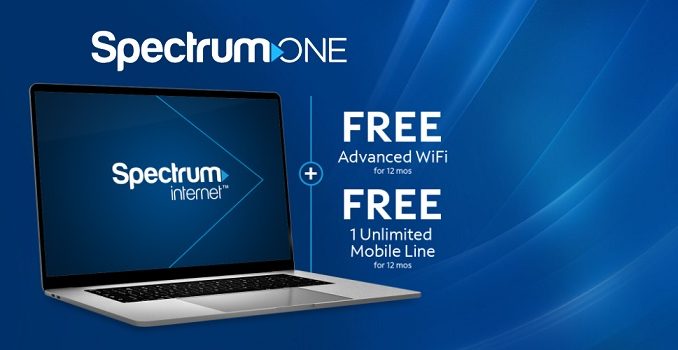
If you are trying to activate your Spectrum Mobile service, you may need to reach out to Spectrum’s customer support for assistance. Go to the activation page: https://www.spectrum.net
Here’s what you typically need to do:
Steps to Activate Spectrum Mobile Service:
Visit the Activation Website:
Go to the activation page: https://www.spectrum.net or directly through the Spectrum Mobile section of the site. You may be asked to enter your phone number or account information to begin the activation process.
Activate Through the App:
If you have the Spectrum Mobile app installed, you can follow the on-screen prompts to activate your mobile service.
Contact Spectrum Customer Support for Activation:
If you are having trouble or prefer to speak with someone, you can call Spectrum Mobile customer service.
Spectrum Mobile Customer Support Number: 1-833-224-6603.
Available for new activations, device support, and troubleshooting.
Follow the Automated System:
Use Your Device to Complete Activation:
For some devices, the SIM card and device setup will initiate the activation automatically once inserted and powered on.
Also Read : Can’t Sign into Xbox | How to Fix
If You Have an Existing Account:
You may already have a Spectrum account. In this case, sign in using your existing credentials to complete the activation.
Troubleshooting Steps for Spectrum Mobile Activation Issues:
Check Your Device Compatibility:
Make sure that the device you’re trying to activate is compatible with Spectrum Mobile. If you brought your own device (BYOD), it needs to be compatible with the Spectrum network.
Verify that your SIM card is correctly inserted and functional.
Ensure Proper Internet Connection:
Make sure you have a stable Wi-Fi or cellular data connection. Activation may fail if your connection is too weak or unstable.
Restart Your Device:
Power off your phone, wait a few seconds, and then turn it back on. This can often resolve activation issues by refreshing the device’s network settings.
Clear Browser Cache (If Using a Browser):
If you are activating via spectrum.net through a browser, try clearing your browser’s cache and cookies, as this can resolve issues related to accessing the activation page.
You could also try using a different browser or a private/incognito window.
Re-insert Your SIM Card:
Remove and re-insert the SIM card provided by Spectrum. Ensure that the card is properly inserted and not damaged.
Check for Service Outages:
Sometimes, activation may fail due to temporary network outages or maintenance. You can visit Spectrum’s official status page or call customer support to check if there’s an issue in your area.
Try the Spectrum Mobile App:
Verify Account Information:
Ensure that your account information is correct and fully set up. You might need to verify your identity or confirm billing information for the activation to proceed.
Contact Spectrum Support:
If none of the above steps work, contact Spectrum Mobile support for assistance. They can help troubleshoot the issue or complete the activation process manually.
Spectrum Mobile Customer Support Number: 1-833-224-6603.
You can also use the chat support or visit a Spectrum store for in-person assistance.
Additional Activation Tips:
SIM Card Activation: If you’re activating a new Spectrum Mobile SIM card, it should come with instructions. Be sure to follow any instructions provided with the SIM card carefully.
Porting a Number: If you’re transferring your old phone number to Spectrum Mobile, the activation might take a little longer. Make sure you’ve completed the necessary steps for number porting.
If you’re still having issues after trying these steps, don’t hesitate to reach out to Spectrum’s support team.
Be the first to comment