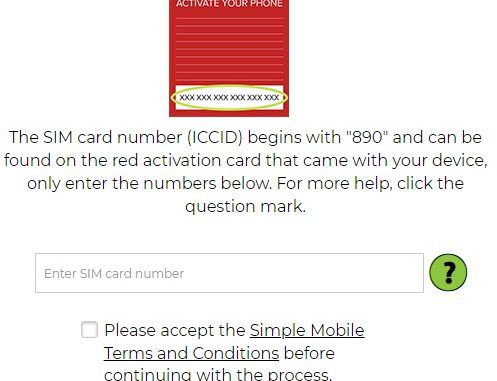
Simple Mobile Transfer Pin Code and Account Number
You require your Simple Mobile account number and transfer PIN for Mobile Porting. This is crucial information for transferring your number to another carrier.
Here’s how to find it:
1. Text NTP to 611611:
- This is the quickest and easiest method.
- You should receive a text back with your transfer PIN shortly.
2. Online Account:
- Log in to your Simple Mobile account. You can do this through their website or the Simple Mobile app.
- Look for your account information. It might be labeled “Account Number” or something similar. Sometimes it’s displayed prominently on the main page, other times you may need to navigate to a section like “My Profile” or “Account Settings.”
3. SIM Card or IMEI:
- SIM Card Number: Your account number might be the last 15 digits of your SIM card number. You can find this printed on the SIM card itself.
- IMEI Number: If you purchased your phone from Simple Mobile, your account number could be your phone’s IMEI number. To find this, dial *#06# on your phone.
4. Customer Service:
- Call Simple Mobile customer service at 1-877-878-7908.
- Be prepared to provide information to verify your identity. This might include your phone number, name on the account, and possibly your address.
Important Notes:
- Keep your PIN secure. Don’t share it with anyone you don’t trust.
- Porting can take time. Once you initiate a transfer with your new carrier, it can take anywhere from a few hours to a few days for the process to complete.
Simple Mobile eSIM Activation
You may also activate using the SIMPLE Mobile Automated Assistant, just select “Activate Now” .
1. Select “ACTIVATE” from our website and follow the instructions to Activate your Simple Mobile.
2. Simply go to our website at www.simplemobile.com/activate and select “ACTIVATE” from the options provided.
3. Select the type of device are you going to activate – I Have a Simple Mobile Phone or I’m Bringing My Own Smartphone or I Have Other Devices.
4. Now Press Continue by selecting the right option.