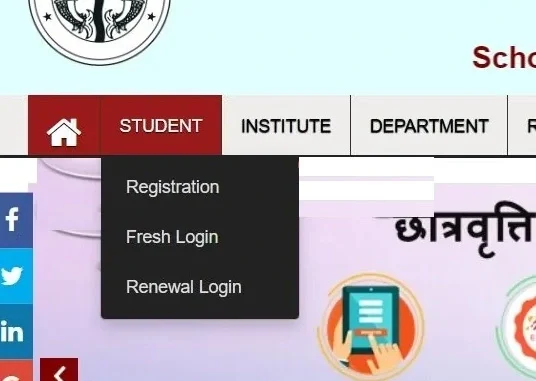
scholarship.up.gov.in Status 2024 Check Online
To check the status of your Uttar Pradesh UP Scholarship online, you can follow these steps:
1. Visit the official website:
- Go to the official website of the UP Scholarship at https://scholarship.up.gov.in/
2. Navigate to the Status Check:
- On the homepage, look for the “Student” section in the menu bar and click on it.
- In the dropdown menu, select “Status.”
3. Enter your details:
- You’ll be asked to enter your registration number and date of birth (DOB).
- Fill in the required information accurately.
4. Submit and view your status:
- Click on the “Submit” button.
- Your scholarship application status will be displayed on the screen.
Alternative Method:
You can also check your scholarship status through the PFMS portal:
- Visit the PFMS website: https://pfms.nic.in/
- Click on the “Know your Payments” tab.
- Enter the required details to track your payment and scholarship status.
Important Notes:
- Make sure you have your registration number handy, as it’s essential for checking the status.
- If you encounter any issues or have questions, you can contact the UP Scholarship helpline or refer to the FAQs on the website for assistance.
Also Read : Ask My GP Patient Login
How to Login
After completion of the registration process, if you want to apply, you will have to log in, for this you will have to follow the following steps:
1. Go to the official website first, then select the Students option from the navigation bar.
2. The options for Fresh Login and Renewal Login will now appear in a dropdown menu. In this situation, choose Fresh Login if you have just completed a new registration.
3. In addition, pick the Renewal Login option if you registered during the previous session and wish to apply for a scholarship for the second year.
4. Next, click on the course type you have selected.
5. You will now see the Login Page open.
6. On this screen, enter your date of birth, registration number, and captcha code.
7. Click the submit button below after this.