New York State Benefit Identification Card : mybenefits.gov Login
A New York State Benefit Identification Card is also called a Common Benefit Identification Card (CBIC) and used as identification for Medicaid and other benefits. Once they are approved for benefits, clients will receive their EBT/CBIC card in the mail.
To activate your NY EBT Card, login into www.mybenefits.ny.gov or you must register your EBT Card NY account and select your User ID and password by using either the ConnectEBT mobile app or at ConnectEBT.com for access. After Registering you can activate your NY EBT Card.
Once you qualify for Supplemental Nutrition Assistance Program (SNAP) at www.mybenefits.ny.gov or cash benefits (Temporary Assistance) you receive an EBT Card NY, also known as a Common Benefit Identification Card (CBIC). The EBT card looks like a debit card. The EBT Card NY allows you to buy groceries and other items with your cash benefits at participating stores and other locations.
Get the ConnectEBT Mobile App
The ConnectEBT app is the fast and easy way to monitor your EBT Card’s NY available balance, deposits, and transaction activity. ConnectEBT.com is always available 24-hours a day. The ConnectEBT App is available for download in the Apple App Store and Google Play Store.
It’s the easy and free way to manage your EBT Card
- Check your available balance anytime, anywhere
- Review up to 12 months of transaction history
- Confirm your last deposit
- Change your PIN
| Article Name | www.mybenefits.ny.gov Activate Card |
| EBT Card NY Login | ConnectEBT.com |
| Customer Service Number | 1-888-328-6399 |
| Activate your card | Click Here |
How To Activate EBT Card NY :
You must register your EBT Card NY account and select your User ID and password by using either the ConnectEBT mobile app or at ConnectEBT.com for access. Registering on either one also registers you on the other. Have your EBT Card handy when registering.
After Registering you can activate your NY EBT Card.
If you already have your ConnectEBT.com User ID and password, you’re ready to use the same ID and password for the ConnectEBT Mobile App.
How do I use and access my cash and SNAP benefits?
New York recipients may access their cash and SNAP benefits at participating EBT locations anywhere within New York State. Cash benefits may also be accessed at participating ATM and authorized retail store locations.
Your EBT card and Personal Identification Number (PIN) are used at authorized retail stores with your cash or SNAP benefits. Many retail stores also provide cash back with your purchase. Check with the store for their cash back policy.
- Swipe the card.
- Enter your PIN in the machine at the checkout line.
- Only you should enter your PIN.
- Always check and keep your receipts for your EBT purchases.
HOW TO USE YOUR CARD AT THE STORE
• Before you shop, check your last receipt to find out how much money is in your account, or call toll free at 1-888-328-6399 or on the Internet at www.connectebt.com.
• Most food stores accept the EBT Card. If you do not see the Quest® logo your card may still be accepted. Check with the store before shopping.
1. At check-out, your card is swiped through the machine by you or the store cashier.
2. Follow the directions on the machine to enter your PIN. Only you should enter your PIN.
3. The cashier or the machine will provide you with the purchase amount. You may also enter the amount yourself.
4. Always check your receipt to make sure that the amount on the EBT purchase is the same as the grocery receipt.
5. If you are required to “key” enter your card that fails to “swipe” for a transaction because the card is damaged, you must contact EBT Customer Service (1-888-328-6399) and report the card as damaged. A mailed replacement card may also be requested during the call or by contacting your local district office.
HOW TO USE YOUR BENEFIT CARD AT AN AUTOMATED TELLER MACHINE (ATM)
• Choose an ATM in a place where you feel safe.
• Always follow directions on the ATM.
• Put your card in the machine.
▪ Never let anyone see you enter your PIN.
▪ Enter your PIN.
▪ Press Withdrawal.
▪ Press Checking.
▪ Enter the dollar amount you want.
▪ Take your cash, card, and receipt so you will know how much you have left in your account.
▪ Check the receipt to make sure the amount of cash you received is printed on the receipt.
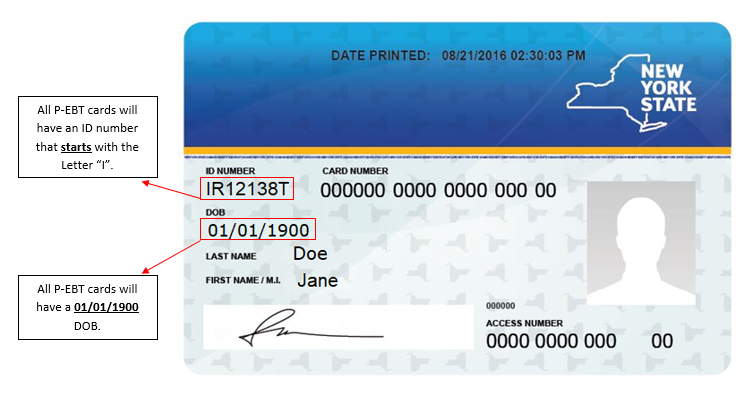
When will my qualified child/children receive the P-EBT food benefits?
New York State continues to distribute Pandemic EBT food benefits to all households with eligible children. Nearly all eligible children throughout the State, who had their in-person attendance reduced during the 2020-2021 school year due to the pandemic, have been issued their P-EBT food benefits. You can check your family’s P-EBT food benefit transaction history by visiting www.connectebt.com or by calling 1-888-328-6399.
OTDA has begun distributing Summer P-EBT food benefits, which provides all eligible students with $375 in food benefits. Information about benefit distribution dates will be posted on OTDA‘s website at otda.ny.gov/SNAP-COVID-19/ as they become available.
Cash Purchases
- Any item may be purchased using your cash benefit account where EBT cards are accepted.
- Please be advised that certain types of businesses are not allowed to let you use your EBT cash benefit to purchase items or to withdraw cash on their premises. This restriction applies whether the business is located in New York, in another state, or on Tribal lands.
- Businesses are not allowed to let you use your EBT card, nor should you use your card, at:
- Liquor stores
- Wine stores
- Beer/beverage centers
- Race tracks
- Casinos
- Video lottery facilities
- Off-track betting facilities
- Commercial bingo facilities; and
- Places that provide adult oriented entertainment in which performers take off their clothes or perform without clothes
- Businesses are not allowed to let you use your EBT card, nor should you use your card, at:
Toll-Free Customer Service Helpline
The toll-free number 1-888-328-6399 – is available in Arabic, Chinese, English, Haitian-Creole, Italian, Korean, Russian, and Spanish to recipients 24 hours per day, 7 days per week.
Be the first to comment