mybenefits.metlife.com Register Now or Login
To register MyBenefits, access MyBenefits at www.metlife.com/mybenefits and enter the employer name and click to select it and then click ‘Next.’
MyBenefits provides you with a personalized, integrated and secure view of your MetLife delivered benefits. You can take advantage of a number of self-service capabilities as well as a wealth of easy to access information. As a first time user, you will need to register on MyBenefits, by following the steps outlined below.
Registration Process for MyBenefits
Step 1: Provide your group name
Access MyBenefits at www.metlife.com/mybenefits and enter the employer name and click to select it and then click ‘Next.’
Step 2: The login screen
On the Home Page, you can access general information. To begin accessing personal plan information, click on ‘Log In’ at the top-middle of the page and on the next screen select ‘Create New Account’ and complete the registration process. Going forward, you will be able to log-in directly.
Step 3: Enter authentication information
Begin by entering your phone number, address, and e-mail to confirm your identity. You will then receive a code via email that you will need to enter to continue the registration process.
Upon validation, you will be prompted to provide your SSN, first and last name, and date of birth.
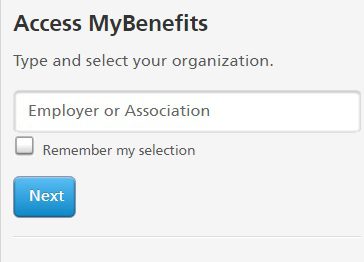
Step 4: Establish account credentials
You will need to create a unique user name and password for future access to MyBenefits. You will also need to choose and answer three identity verifications questions, to be used in the event you forget your password.
In addition to reading and agreeing to the website’s Terms of Use, you will be asked to opt into electronic consent.
Step 5: Process complete
Now you will be brought to the “Thank You” page.
Lastly, a confirmation of your registration will be sent to the email address you provided during registration.
What Can I See Online?
Online account access includes:
- Life Insurance
- Disability
- Total Control Accounts
- Annuities
- Auto and Home Insurance
- Long-Term Care
Go Paperless!
Enroll in eDelivery and get your documents faster. It’s simple, secure and green. Just log in to your account, go to Profile and click Communication Preferences to update your preferences.
Be the first to comment