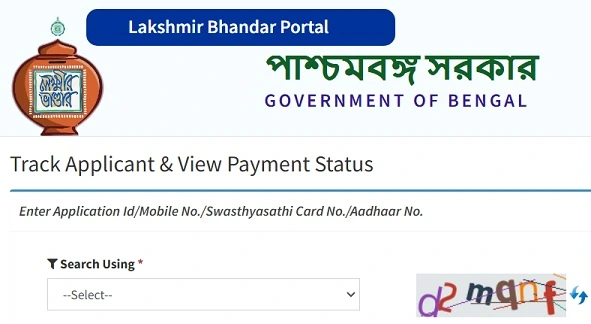
To check the status of your Laxmi Bhandar payment, visit https://socialsecurity.wb.gov.in/. You’ll find a section called “Track Applicant & View Payment Status.” Click on it.
Here’s how you can do it:
1. Go to the Official Website:
- Visit the official website for the West Bengal Social Security Scheme: https://socialsecurity.wb.gov.in/
2. Track Your Application:
- On the homepage, you’ll find a section called “Track Applicant & View Payment Status.” Click on it.
- You’ll be redirected to a new page with a search bar.
3. Enter Your Information:
- You can enter any of the following to track your application:
- Application ID
- Mobile Number
- Swasthya Sathi Card Number
- Aadhaar Number
- Enter the captcha code shown on the screen.
- Click on the “Search” button.
4. View Your Payment Status:
- If your information is found, you’ll see details about your Laxmi Bhandar payment status, including:
- Your name
- Beneficiary ID
- Application ID
- Payment details (date and amount)
Also Read : Steps to Download your e-UDID Card
Important Notes:
- Keep your application ID handy: This is the quickest way to track your status.
- Ensure your information is accurate: Double-check that you’ve entered your details correctly
- Be patient: It might take some time for payments to be processed and reflected in the system
If you’re having trouble or can’t find your payment information, here are some additional steps you can take:
• Contact the Helpline: Reach out to the Laxmi Bhandar helpline for assistance. You can usually find the number on the official website.
• Visit a Duare Sarkar Camp: These camps offer on-the-spot assistance with various government schemes, including Laxmi Bhandar.
• Check the Duare Sarkar portal: This portal (https://ds.wb.gov.in/Check_Application_Status.aspx) provides a more general way to track applications for various West Bengal government schemes.