https //tnreginet.gov.in/portal/ EC : Apply for an Encumbrance Certificate (EC) Online in Tamil Nadu
To apply for an Encumbrance Certificate (EC) online in Tamil Nadu, you can follow these steps:
Visit the official website:
Go to the Tamil Nadu Registration Department’s official website: https://tnreginet.gov.in/portal/
Navigate to the EC application:
- On the homepage, you will find various services. Look for the “Encumbrance Certificate” section.
- You’ll see options like “Apply Online” and “Search/View EC.” Click on “Apply Online.”
Fill in the application form:
- You’ll need to provide details such as:
- Your name and address
- The property’s details (zone, district, SRO, village, street name, survey number, etc.)
- The period for which you need the EC
- Make sure to fill in all the required fields accurately.
- You’ll need to provide details such as:
Pay the fees:
- Once you’ve filled the form, you’ll be directed to the payment gateway.
- The fees for an EC can vary depending on the period for which you need it.
- You can usually pay online using various methods like debit card, credit card, or net banking.
Submit the application:
- After successful payment, submit your application.
- You’ll receive an acknowledgment with a reference number.
- You can use this reference number to track the status of your application.
Track your application and download the EC:
- Once the application is processed, you can go back to the website and use the “Search/View EC” option to check the status.
- When it’s ready, you can download the EC.
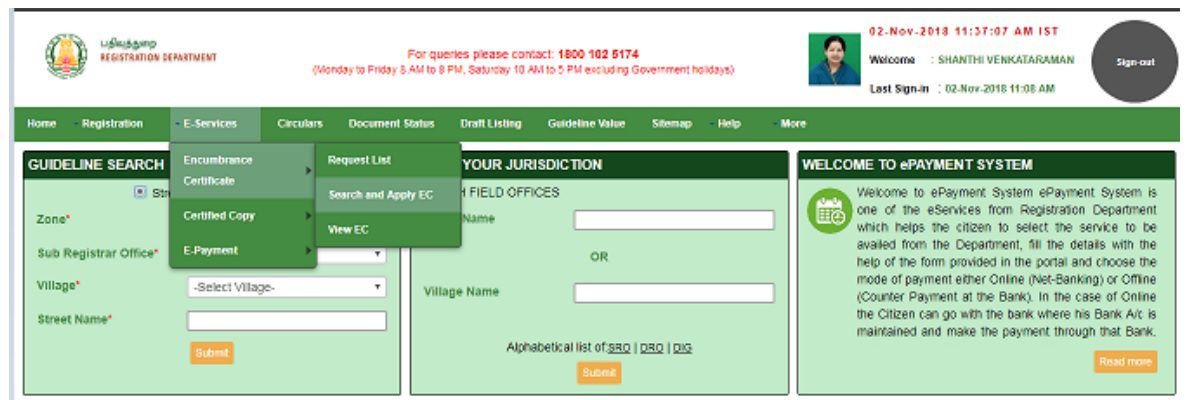
Also Read : https //hpbose.org HP TET Result 2024
How to view encumbrance certificates (EC) online?
To view an Encumbrance Certificate (EC) online in Tamil Nadu, you can follow these steps:
Visit the official website: Go to the Tamil Nadu Registration Department’s official website: https://tnreginet.gov.in/portal/
Navigate to the EC search/view section:
- On the homepage, locate the “Encumbrance Certificate” section.
- Click on the “View EC” or “Search” option under this section.
Enter the required details:
- You will need to provide certain details to search for the EC, such as:
- District
- Sub Registrar Office (SRO)
- Village
- Survey Number
- Year and Document Number (if applicable)
- You will need to provide certain details to search for the EC, such as:
Search for the EC:
- After filling in the details, click on the “Search” or “Submit” button.
- The system will search for the EC based on the information you provided.
View the EC:
- If the EC is found, you will be able to view it online.
- You might also have the option to download or print the EC for your records.
Make sure you have the correct property details before searching for the EC. If you don’t have all the details, you might still be able to search using partial information, but the results may be limited.
Always refer to the official website for the most accurate and up-to-date information.