https //teleservices.education.gouv.fr Create Account and Activation
To create an account on teleservices.education.gouv.fr, you will need to follow these steps:
- Go to the teleservices.education.gouv.fr website.
- Click on the “Créer un compte” button.
- Select your profile (student, parent, etc.).
- Enter your information, including your name, email address, and date of birth.
- Create a password.
- Click on the “Créer un compte” button.
- You will then receive an email confirmation. Click on the link in the email to activate your account.
Once your account is activated, you can log in and start using the teleservices.education.gouv.fr website.
Activation is reserved for student managers
To activate your account, you must first confirm your identity and provide the mobile phone number provided to the school or educational establishment.
Enter the mobile phone number provided to the school or educational establishment at educonnect.education.gouv.fr. It is essential to activate your account.
Sometimes it may take a few minutes to receive the SMS activation code.
If after a few minutes you have not received an SMS, click on the link ”Resend SMS”. If you still do not receive an SMS, check that you have selected the correct area code for your phone number
The ÉduConnect account can provide access to:
- to online procedures, such as the information sheet, the scholarship application, etc.;
- to the digital workspace (ENT);
- to the school report.
I would like to activate my ÉduConnect account
You can activate your ÉduConnect account via SMS if you have provided a mobile phone number to the school or educational establishment.
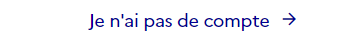
On first login:
- on the ÉduConnect login page, click on the link ”I don’t have an account”
- Please indicate your name, surname and mobile phone number
- Enter the security code received by SMS and confirm that you are the legal representative or the person in charge of the students for whom you are responsible
- choose your password, your account is activated
- Note down your ÉduConnect ID, you will need it for your next connections