https://myvaccinerecord.cdph.ca.gov/ : Digital COVID-19 Vaccine Record
Your Digital COVID-19 Vaccine Record is an electronic vaccination record drawn from the data stored in the California immunization registry and is an official record of the state of California. The DCVR includes a QR code that (when scanned by a SMART Health Card reader) will display the same information as your paper CDC vaccine card: your name, date of birth, vaccination dates and vaccine type.
You may also continue to use your CDC card as proof of vaccination in addition to other possible options such as a digital or physical proof of vaccination from your provider/pharmacy.
How will my vaccine record be delivered?
When your vaccination record is found, you will receive a link delivered to the email or mobile phone number associated with the vaccination record. * After entering your four-digit PIN, you will see your COVID-19 vaccination information including your name, date of birth, vaccination date(s), and vaccine manufacturer. You will also receive a scannable QR code confirming your vaccine record is authentic.
* Note: If you are an iPhone user, you may need to check the “Unknown Senders” message folder if your configuration includes it.
If I get an Additional or Booster dose, will it show on my digital vaccine record?
If you receive an Additional dose or Booster dose, it will not automatically reflect on your digital vaccine record. You will need to start over in the Digital COVID-19 Vaccine Record portal to retrieve a new QR code.
We recommend waiting 5 days for your new dose to show up in the California Immunization Registry.
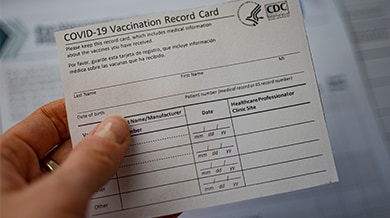
Can I save my digital vaccine record on my smartphone?
Yes. For Android users, you can save your digital vaccine record to Google Pay with Android version 5 and Google Play Services version 21.18 or above.
For iPhone users, how you save your digital record depends on your operating system:
- iOS 15.1 or later – Tap the “Add to Apple Wallet or Health” button on the QR code screen to save. You can also scan the QR code with your camera to save to your Apple Wallet or Health app.
- iOS 15.0 – Tap the “Works with Apple Health” button on the QR code screen to save to the Health app.
- iOS 14 or earlier – Take a screenshot or download the QR code as an image file.
Your Digital COVID-19 Vaccine Record includes a SMART Health Card QR code which can be used as proof of vaccination in select states and countries outside the US. Check with local authorities to see if they accept the SMART Health Card as proof of vaccination.
What if my digital vaccine record is incorrect?
If the information on your digital vaccine record is incorrect (e.g., missing dose, wrong dates or incorrect brand), you may need to correct or update your immunization record. You can contact your provider to update your record or submit a request through the Virtual Assistant . You will be notified of our findings and remediation actions within a week.
If we have record of your California vaccination but you also have vaccinations from outside of California , you may request to add those doses to the immunization registry through your provider or the Virtual Assistant.
If you do not have your CDC card, you may upload a digital record from another state or issuing pharmacy to the Virtual Assistant as proof of vaccination to request remediation.
Can I reset my PIN?
Yes. You have 24 hours from the time you receive the link to enter your four-digit PIN and access your Digital COVID-19 Vaccine Record. If you don’t, the link to your digital record will expire, but you can start over and reset your pin at the DCVR portal .
If you can’t remember your PIN, after 24 hours you can use the same process and create a new PIN.
NOTE: Once you’ve accessed your digital record and saved your QR code, it does not expire.
Be the first to comment