https //landrecords.karnataka.gov.in RTC Check Records Online
To check land records online in Karnataka, you can utilize the Bhoomi Online portal at https://landrecords.karnataka.gov.in/. You’ll find a section titled “View RTC Information.” Click on this to proceed.
Here’s a step-by-step guide:
Step 1: Visit the Bhoomi Online Portal
Open your web browser and go to the official Bhoomi website: https://landrecords.karnataka.gov.in/
Step 2: Navigate to “View RTC and MR”
On the homepage, you’ll find a section titled “View RTC Information.” Click on this to proceed.
Step 3: Enter Land Details
You’ll be prompted to enter specific details about the land you’re interested in. These details typically include:
- District
- Taluk
- Hobli
- Village
- Survey Number
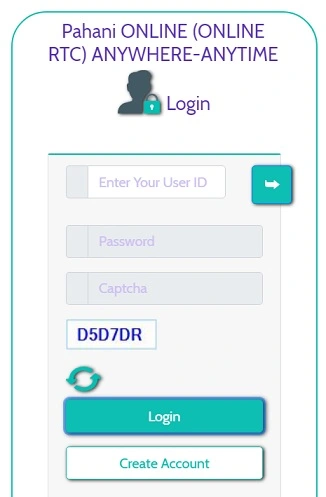
Step 4: Fetch Details
Once you’ve entered the required information, click on the “Fetch Details” button. The system will then retrieve and display the land record information.
Step 5: View RTC and MR
The portal will show you the Record of Rights, Tenancy, and Crops (RTC) and Mutation Report (MR) for the specified land. You can view these documents online or download them for your records.
The Bhoomi portal offers various other services, such as mutation status checks, revenue map downloads, and more. You can explore these options on the portal’s homepage.
Bhoomi Online portal
The Bhoomi Online portal is a digital platform launched by the Government of Karnataka to provide citizens with easy access to land records. It aims to streamline land administration and promote transparency by making land information readily available online.
Key Features and Services:
- View RTC (Record of Rights, Tenancy and Crops): You can view and download your RTC, also known as Pahani, which contains details about land ownership, cultivation, and tenancy.
- Mutation Extract and Status: Track the status of land mutations (changes in ownership) and obtain mutation extracts online.
- Khata Extract: Get extracts of Khata, which is a revenue document that identifies land ownership.
- Revenue Maps: Access and download revenue maps for your land.
- i-Wallet Services: Utilize the i-Wallet for online payment of land-related fees.
- RTC Sketch: View and download sketches of your land.
- Digitally Signed RTC & MR: Obtain digitally signed copies of RTC and Mutation Reports.
- Apply for Land Conversion: Submit applications for land conversion online.
Benefits of using the Bhoomi Online portal:
- Convenience: Access land records from anywhere, anytime, without visiting government offices.
- Transparency: Reduces the chances of fraud and manipulation by making land records publicly accessible.
- Efficiency: Saves time and effort by eliminating the need for manual paperwork and physical visits.
- Accessibility: Empowers citizens with information about their land ownership and rights.
How to Access:
- Visit the official website: https://landrecords.karnataka.gov.in/
- Navigate to the relevant section for the service you require.
- Provide the necessary land details, such as district, taluk, hobli, village, and survey number.
- Follow the instructions to access or download the required information.
The Bhoomi Online portal has significantly improved land administration in Karnataka, making it more efficient, transparent, and citizen-centric.