
If you want to register for the Fire Safety Inspection System (FSIS) of the Bureau of Fire Protection (BFP) in the Philippines, go to https://fsis.e-bfp.com.
Here’s how to do it:
1. Access the FSIS Website:
- Go to the official FSIS website: https://fsis.e-bfp.com
2. Register Your Account:
- You’ll need to create an account with a valid email address. This email will be used for communication and receiving your reference ID number.
- Provide the required information accurately, including your business details and contact information.
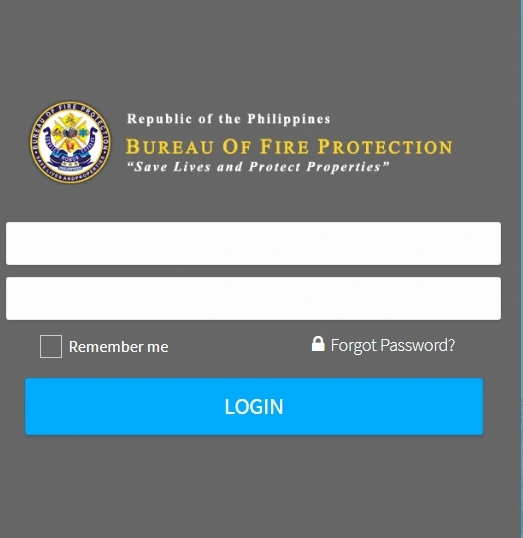
3. Complete the Application Form:
- Fill out the online Fire Safety Registration Form.
- Make sure to double-check all the information for accuracy before submitting.
4. Receive Confirmation:
- Once you submit the form, you’ll receive a confirmation email with a reference ID number. Keep this number safe, as you’ll need it for accessing and printing your FSIC (Fire Safety Inspection Certificate).
5. Proceed to Payment:
- The FSIS website should guide you on how to pay for the Fire Safety Inspection fee. This usually involves online payment options.
- Keep a copy of your payment transaction record.
6. Schedule Inspection (if necessary):
- Depending on your business type and location, you might need to schedule a physical inspection of your premises. The FSIS website or the BFP office will provide guidance on this process.
7. Print Your FSIC:
- Once your application is approved and payment is confirmed, you can use your reference ID number to access and print your FSIC from the FSIS website.
Important Notes:
- Make sure to have all the necessary documents prepared beforehand. These may include business permits, building plans, and fire safety equipment certifications.
- Be aware of the fees involved and the payment methods accepted.
- If you encounter any issues or have questions, you can contact the BFP for assistance.
Remember: The process might vary slightly depending on your location and the specific requirements of your business. Always refer to the official FSIS website and the BFP for the most accurate and updated information.