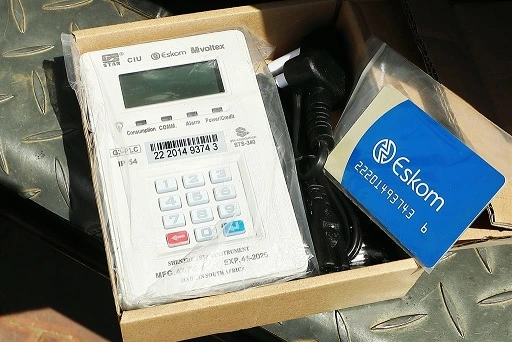
How To Update Eskom Meter Online
To update your Eskom prepaid electricity meter to the new Key Revision Number (KRN) system, Enter the code 1844 6744 0738 4377 2416 on your meter’s keypad.
Here’s a breakdown of the process:
1. Check if your meter needs an update:
- Enter the code 1844 6744 0738 4377 2416 on your meter’s keypad.
- If the display shows 1 or 1.2, your meter needs to be updated to KRN 2.
- If it shows 2 or 2.2, your meter is already updated.
2. Obtain Key Change Tokens:
- Once Eskom announces that your area is active for the update, you’ll need to get two Key Change Tokens.
- These can be acquired from your local Eskom vendor (like a supermarket or convenience store that sells electricity) or online vendors.
3. Update your meter:
- Enter the first 20-digit Key Change Token into your meter and wait for it to be accepted.
- Enter the second 20-digit Key Change Token and wait for confirmation.
- Important: You’ll need to enter the 20-digit token from your latest electricity purchase to recharge your meter after the update. This final step completes the process.
Important Notes:
- Deadline: Eskom has set deadlines for the KRN update. Make sure to update your meter before the deadline to avoid any disruption in your electricity service.
- Old Tokens: Electricity tokens purchased before the update will not work on the updated meter. Use them up before you update.
- Keep your tokens safe: Keep your Key Change Tokens and purchase token in a safe place until you’re ready to use them.
- Assistance: If you have any problems with the update process, contact your local Eskom office or check their website for further guidance.
Online Resources:
- Eskom Website: This is the official source for information on the KRN update. Check for updates and FAQs.
- YouTube: Search for “Eskom KRN update” or “Eskom meter update” on YouTube to find video guides that demonstrate the process.
Remember to stay informed about the KRN update process in your area by checking Eskom’s official channels for announcements and deadlines.