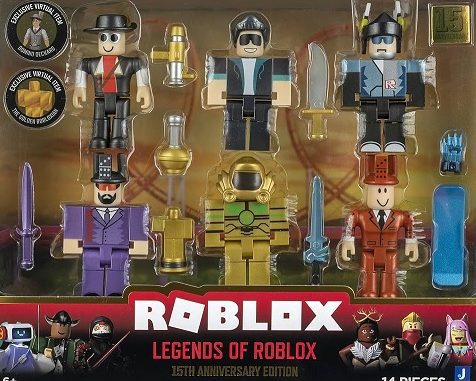
How To Turn Joins off in Roblox | Tips and Tricks
To turn off joins in Roblox, you’ll need to adjust your privacy settings. Log into your Roblox account and click the gear icon in the upper right corner.
Here’s how:
1. Go to Roblox Settings:
- Website: Log into your Roblox account and click the gear icon in the upper right corner.
- Mobile App: Open the app, tap the three dots icon at the bottom right, and select “Settings.”
2. Navigate to Privacy:
- In the settings menu, select the “Privacy” tab.
3. Change “Who can join me in the game”
- Under the “Contact Settings” section, find the “Who can join me in the game” option.
- Click the dropdown menu and select “No one.”
4. Save Changes:
- Your changes should save automatically, but it’s always a good idea to double-check!
Now, no one will be able to join your games unless you specifically invite them. If you want to play with friends again later, simply go back to your privacy settings and change this option back to “Friends” or “Everyone.”
Also Read : How To Download Netflix Movies on Laptop
How to login into Roblox
Logging into Roblox is pretty straightforward! Here’s how you can do it:
1. Go to the Roblox Website or App:
- Website: Open your web browser and go to www.roblox.com.
- Mobile App: Open the Roblox app on your phone or tablet.
2. Find the Login Button:
- Website: The login button is located in the upper right-hand corner of the homepage.
- Mobile App: You’ll usually see a big “Login” button on the app’s main screen.
3. Enter your Credentials:
- Username or Email: Type in the username or email address associated with your Roblox account.
- Password: Enter your password. Make sure to type it correctly, and be mindful of capitalization!
4. Click “Login”:
- Once you’ve entered your information, click the “Login” button.
Forgot your password? Click the “Forgot Password or Username?” link on the login page and follow the instructions to reset it.
Quick Login (for logging in on a new device):
Roblox also offers a “Quick Login” feature that lets you log in to a new device using an existing logged-in device. Here’s how it works:
- Generate a code: On the new device, click “Log In with Another Device.” A unique code will appear.
- Enter the code: On your logged-in device, go to Settings > Quick Login and enter the code.
- Confirm: Review the details and confirm the login on your logged-in device.
Can’t click anything on the homepage? Try logging out and back in, or clearing your browser’s cache and cookies.