How To Redeem V-Bucks Card on PS5
“To redeem a V-Bucks card on your PS5, visit www.fortnite.com/vbuckscard and Click on “Get Started. A unique PlayStation code will be generated. This is the code you’ll need to redeem on your PS5”
1. Redeem the V-Bucks card on the Epic Games website:
Visit the V-Bucks redemption website: Go to the official Epic Games V-Bucks redemption website (https://www.fortnite.com/vbuckscard).
Log in to your Epic Games account: Make sure you’re logged in to the Epic Games account that’s linked to your PlayStation Network account.
Start the redemption process: Click on “Get Started.”
Enter the PIN: Carefully scratch off the back of your V-Bucks card to reveal the PIN code. Enter the PIN without any dashes.
Select your platform: Choose “PlayStation” as your platform.
Confirm: Review the details and click “Confirm.”
Get the PlayStation code: A unique PlayStation code will be generated. This is the code you’ll need to redeem on your PS5.
2. Redeem the PlayStation code on your PS5:
Go to the PlayStation Store: Open the PlayStation Store on your PS5 console.
Access the Redeem Codes section:
- Navigate to the “Redeem Codes” section. You can usually find it under the “More” option in the PlayStation Store menu.
Enter the code: Enter the PlayStation code you received from the Epic Games website.
Redeem: Confirm the redemption. The V-Bucks should now be added to your Fortnite account.
Important Notes:
You cannot redeem V-Bucks cards directly within the Fortnite game. You must use the Epic Games website to get the PlayStation code.
Make sure your Epic Games account is linked to the correct PlayStation Network account before redeeming the code.
If you encounter any issues during the redemption process, you can contact Epic Games customer support for assistance.
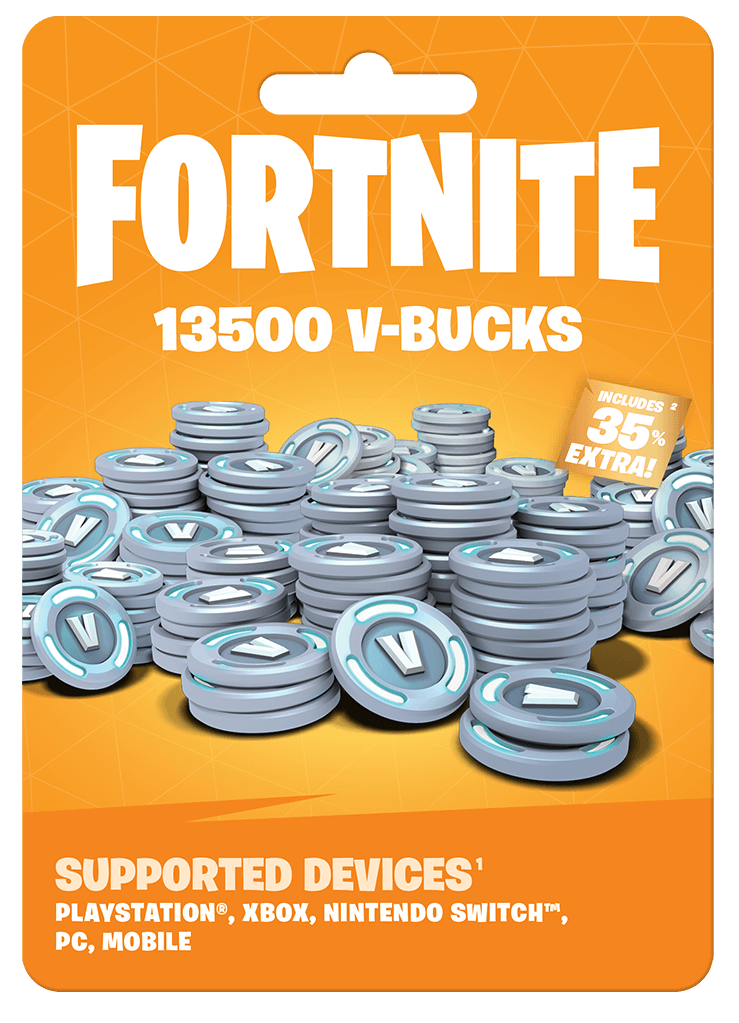
Also Read : How To Get Malachite in Lego Fortnite
What can I buy with V-Bucks?
With V-Bucks in Fortnite, you can purchase a variety of in-game items, including:
- Outfits (Skins): Change your character’s appearance with different outfits. Some are rare or themed, while others are part of the Battle Pass.
- Back Bling: These are cosmetic backpacks that your character wears. They often match specific outfits.
- Harvesting Tools (Pickaxes): Customize your pickaxe, which you use to gather resources in the game.
- Gliders: Choose from various gliders to descend onto the island in style.
- Emotes: Express yourself with dance moves, gestures, and other fun animations.
- Wraps: Customize the look of your weapons and vehicles with wraps.
- Battle Pass: Purchase the Battle Pass to unlock additional rewards, challenges, and exclusive cosmetics throughout the season.
Remember, V-Bucks are purely cosmetic and do not affect gameplay. Enjoy customizing your Fortnite experience!