How to Activate Steinberg Activation manager?
The Steinberg Activation Manager doesn’t need to be activated itself; it’s automatically installed when you use the Steinberg Download Assistant to download Steinberg software.
Here’s how to activate your Steinberg software license using the Steinberg Activation Manager:
-
Install the Steinberg Download Assistant: If you haven’t already, download and install the Steinberg Download Assistant from the Steinberg website.
-
Download your Steinberg software: Use the Steinberg Download Assistant to download the Steinberg software you purchased. The Steinberg Activation Manager will be installed automatically during this process.
-
Open the Steinberg Activation Manager: Once the download and installation are complete, open the Steinberg Activation Manager.
-
Sign in: Sign in to your Steinberg account using your MySteinberg credentials.
-
Activate your license: You should see your purchased software listed in the Steinberg Activation Manager. Click the “Activate” button next to the software you want to activate.
-
Follow the prompts: The Steinberg Activation Manager will guide you through the activation process. You may need to enter your Download Access Code or other information related to your purchase.
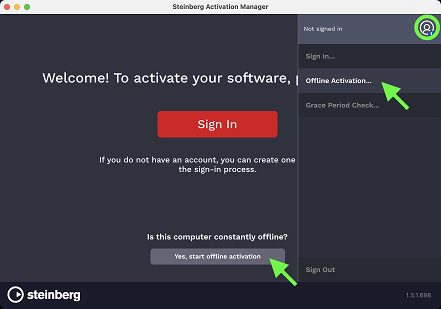
Important Notes:
1. Internet connection: You’ll need an active internet connection to activate your license online. If you don’t have an internet connection, you can activate your license offline using a separate process.
2. eLicenser: Older Steinberg software may still use the eLicenser system for license management. If you have older software, you’ll need to use the eLicenser Control Center instead of the Steinberg Activation Manager.
3. Automatic License Management: The Steinberg Activation Manager has an “Automatic License Management” feature that can automatically activate licenses when you launch Steinberg software. You can enable or disable this feature in the Steinberg Activation Manager settings.
If you encounter any issues during the activation process, consult the Steinberg support website or contact Steinberg customer support for assistance.
Also Read : How To Activate Apple Intelligence
Authorize Steinberg Activation Manager
To authorize Steinberg Activation Manager, you must allow your browser to open Steinberg Activation Manager. Once authorization is completed, you can close this page and continue working with Steinberg Activation Manager.