
How To Activate a Steam Gift Card
To activate Steam Gift Card, Launch Steam and log into your account. Go to Games then click on Activate a Product on Steam. Enter the code you purchased. Go to your Steam Game Library, highlight the game, and click install.
Steam Gift Cards work just like gift certificates, which can be redeemed on Steam for the purchase of games, software, hardware, and any other item you can purchase on Steam.
In order to achieve it, please follow the steps below:
1. Launch Steam and log into your account.
2. Go to Games then click on Activate a Product on Steam…
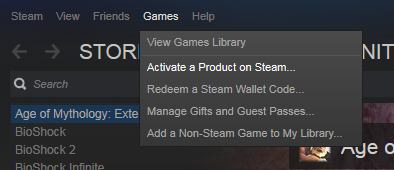
3. Click on “Next”.
4. Click on “I agree”.
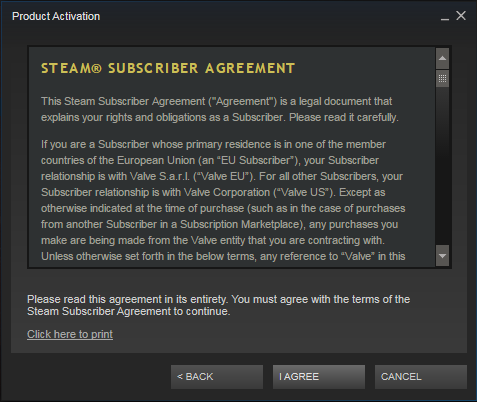
5. Enter the code you purchased.
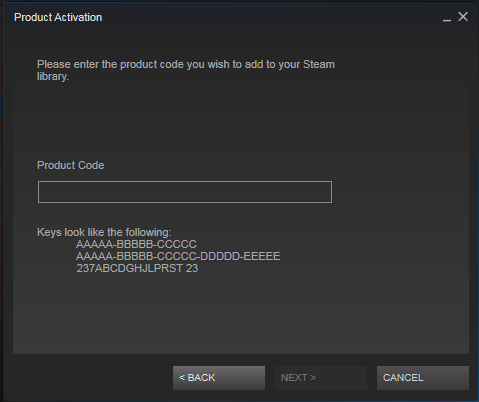
6. Go to your Steam Game Library, highlight the game, and click install.
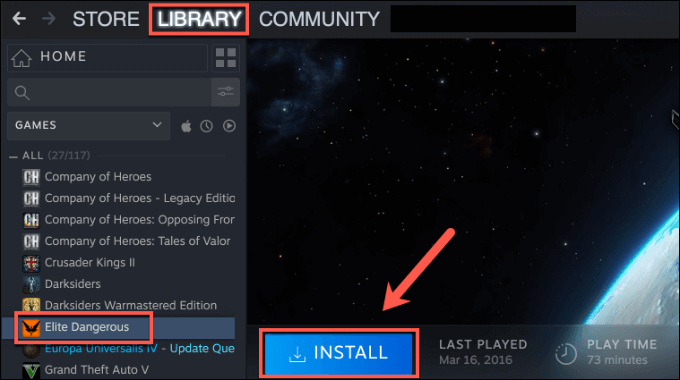
How to redeem a Steam Gift Card or Wallet Code
Follow the steps below to redeem your Steam gift card:
1. Log in to your Steam account and find in the top menu the “Games”
2. Then click on Redeem a Steam Wallet Code
3. In this next screen enter the code you purchased and click on “Continue”
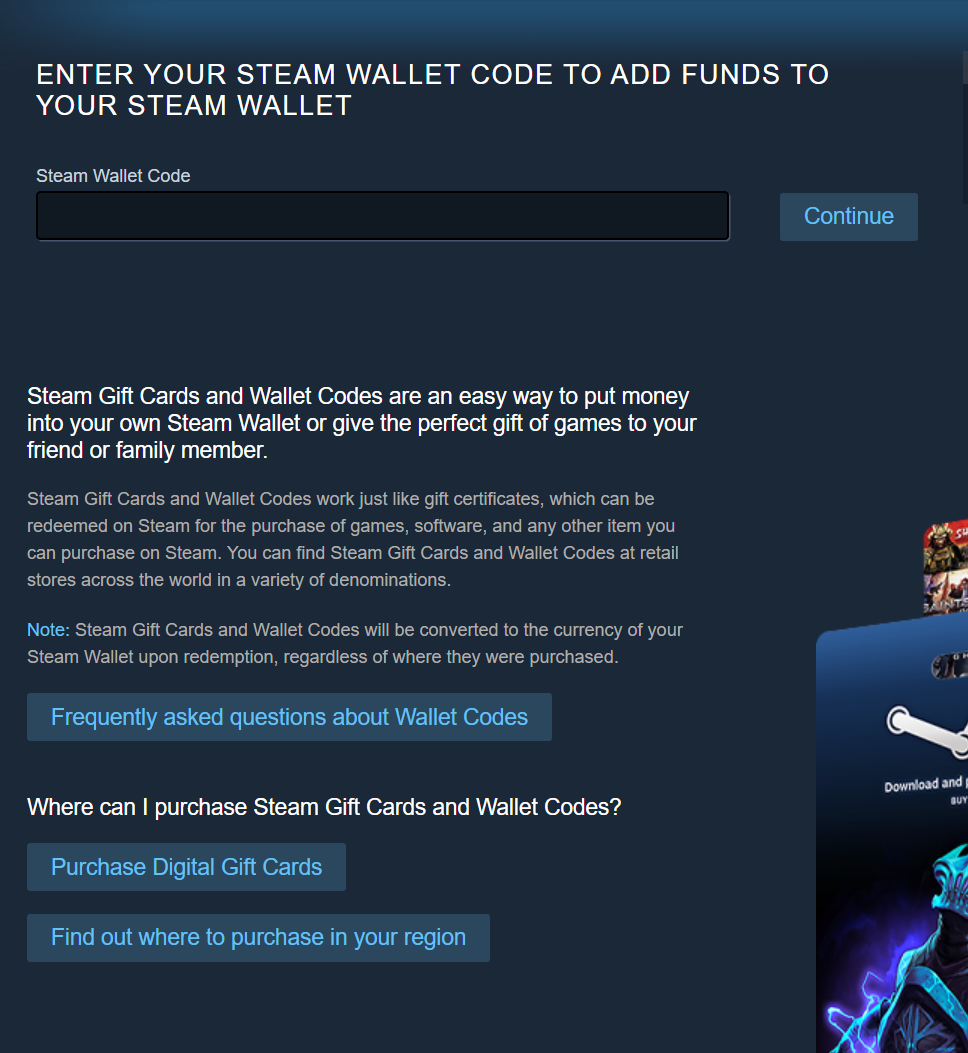
4. Follow any other necessary steps to proceed to redeem your code.
Are there any restrictions on purchasing digital gift cards?
You and your friend must both have Steam accounts and you’ll need to be friends on Steam. You can purchase Steam digital gift cards for any user that you have had on your friends list for at least 3 days. Please note that you cannot use existing wallet funds to purchase a digital gift card.
What can my friend buy with their digital gift card?
Their digital gift card will be delivered into their Steam Wallet to use right away once your friend accepts their gift. That means your friend can purchase games, or micro-transactions. If your friend’s account is not limited, they can even purchase items from the Steam Community Market.
Can I still buy games for my friends?
Of course! Everyone loves getting personalized gifts. If you know which game your friend already wants then you can buy that game as a gift from the Steam store. However, if you aren’t quite sure what your friend might want for, say their birthday or holiday, then a Steam gift card can be a great gift. Digital gift cards can also help you contribute to a friend’s game purchase or to help them buy a micro-transaction item.
What happens if my friend lives in another country?
The digital gift card you purchased will automatically be converted into your friend’s currency.
What if my friend declines the digital gift card I’ve bought for them?
If your friend declines your digital gift card then your purchase will be refunded. If possible, your purchase will be refunded to your original payment method. If your payment method does not support this, then the purchase will be refunded into your own Steam Wallet.
Will accepting a digital gift card from my friend restrict me from using the market?
In the rare event that a market restriction will be applied to your account upon accepting a digital gift card we’ll display a clear warning before accepting to avoid any surprises. If avoiding the restriction is important to you, you may wait until after the day mentioned in the warning before accepting the gift. If no such message is displayed, then no restriction will apply when accepting.
How do I add funds to my Steam Wallet?
- Log in to your Steam account.
- Click your profile name in the upper right hand corner and select Account Details.
- Click on “+Add funds to your Steam Wallet” to select an amount and proceed to checkout.
Depending on where you live, you can find physical Steam Wallet cards that contain codes which can be redeemed into your Steam account at many electronics retailers, convenience stores, game stores and grocery stores. You can also purchase Steam Wallet codes printed directly on a receipt or delivered via SMS/text message or email through various kiosks, cyber cafes and eCommerce websites.