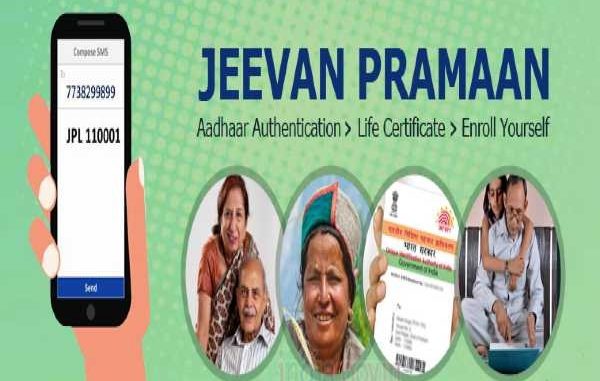
How can I Download My Digital Life Certificate from Jeevan Pramaan?
The Pensioner can have the DLC available not only at the time of DLC generation but the can also download a PDF copy of the generated digital certificate from Jeevan Pramaan website(https://jeevanpramaan.gov.in/) by using the generated Jeevan Pramaan ID or Aadhaar number.
You can download your digital life certificate from Jeevan Pramaan by following these steps:
1. Go to the Jeevan Pramaan website: Visit the official website at jeevanpramaan.gov.in
2. Click on “Download Life Certificate”: You’ll find this option on the homepage.
3. Enter your credentials: You’ll need to provide either your Jeevan Pramaan ID or your Aadhaar number to proceed.
4. Generate an OTP: An OTP will be sent to your registered mobile number. Enter this OTP to verify your identity.
5. Download the certificate: Once you’ve successfully logged in, you’ll be able to download your digital life certificate in PDF format.
Important Notes:
- Keep your Jeevan Pramaan ID safe: This is an important identifier for accessing your certificate.
- Ensure your mobile number is updated: You’ll need access to your registered mobile number to receive the OTP.
- Save the PDF file: Store the downloaded certificate securely for your records.
Also Read : Jeevan Pramaan Patra Download Online
Can Jeevan Pramaan be done at home?
It may be generated from anywhere including home if the Windows/Android based device is having an Internet and STQC certified Bio metric device connected to it is available. Auto SMS to pensioners regarding DLC. Auto transfer of DLC to Pension Disbursing Agency.
What is Jeevan Pramaan (JP):
There are more than one crore pensioners in the country including pensioners from Central Government and Defense personnel. These pensioners get their due pension through Pension Disbursing Authorities (PDAs) such as the banks, the post offices etc. Pensioners are required to furnish a “Life Certificate” to these PDAs in November every year either by presenting themselves personally or by delivering a life certificate in the prescribed format. The requirement to produce this certificate causes huge hardships particularly to the aged and or / infirm pensioners.
Generation of Digital Life Certificate – Where & How
The Pensioners can either Generate DLC themselves or Let Others do it for them. The Pensioner can register and get a JP/DLC done at the below places:
i) Pensioner can download the JP application (Generate DLC themselves) from the JP Portal https://jeevanpramaan.gov.in/app/download & install client application on android based smart Phone/tablet or Windows PC/Laptop for DLC generation.
ii) Pensioner can visit any nearest Centre (having facilities for digital services) like the Citizen Service Centre (CSC), the Government Office /Banks designated for generating the DLCs and get themselves registered online using their services. Pensioner might have to pay nominally for this). The All India List of such CSCs (name & address) in various States across India is posted on JP portal at: https://jeevanpramaan.gov.in/locater.
The Pensioner can download the Jeevan Pramaan Windows & Android client software from the portal. The client software will take care of registration for the life certificate, for authentication it will use the Aadhaar Biometric Authentication platform.
To download the application, the pensioner has to provide their e-mail in the online form available at https://jeevanpramaan.gov.in/app/download. This link will be made available after submitting the e-mail address. The pensioner or the operator needs download the client application as per their requirement.