
Greendot.com Activate Number Prepaid Card
To activate your GreenDot Prepaid Card, Visit www.GreenDot.com/activate, or select “Activate” in the Green Dot app and enter 3-digit CVV on the back of your card.
Here’s how to activate your Green Dot prepaid card:
1. Online:
- Go to GreenDot.com/activate
- Enter the required information, including your personal details and card information.
- Follow the on-screen prompts to complete the activation process.
2. Green Dot App:
- Download the Green Dot app on your smartphone.
- Tap “Activate Now” in the app.
- Enter the required information, including your personal details and card information.
- Follow the on-screen prompts to complete the activation process.
3. Phone:
- Call (866) 795-7605.
- Follow the automated system’s instructions and provide the necessary information.
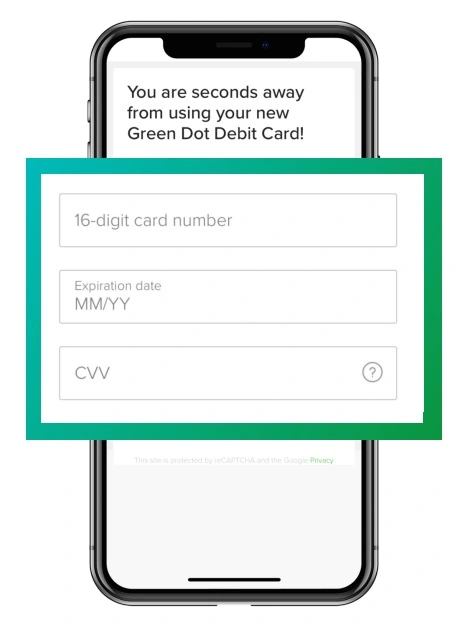
Also Read : Why is there no Web Browser on PS5
Important Notes:
- Make sure you have your card with you during activation, as you’ll need to enter the card number, expiration date, and the 3-digit security code (CVV) found on the back of the card.
- You’ll also need to provide your personal information, such as your name, address, date of birth, and Social Security number.
- Keep your card and activation information in a safe place.
Additional Tips:
- If you’re having trouble activating your card, you can call Green Dot customer service at (866) 795-7605 for assistance.
- You can also find helpful information and FAQs on the Green Dot website.
Once your card is activated, you can start using it to make purchases, withdraw cash, and pay bills.