Google Snake Play Online : How To Play Snake On Google Maps
You can play Snake on Google Maps by following these steps:
1. Go to the Snake on Google Maps website: Open your web browser and navigate to snake.googlemaps.com.
2. Start the game: Click on the “Start” button on the website.
3. Choose a city: Select a city from the list of available options. You can choose from various famous cities around the world.
4. Control the snake: Use the arrow keys on your keyboard to control the snake’s movement.
5. Collect passengers: Guide the snake to collect passengers represented by icons on the map.
6. Avoid obstacles: Make sure the snake doesn’t collide with itself or the boundaries of the map.
7. Grow longer: As you collect more passengers, the snake will grow longer, making it more challenging to control.
8. Reach your destination: Once you’ve collected enough passengers, you’ll be prompted to reach a specific destination on the map.
9. Game over: The game ends if the snake collides with itself or the map boundaries.
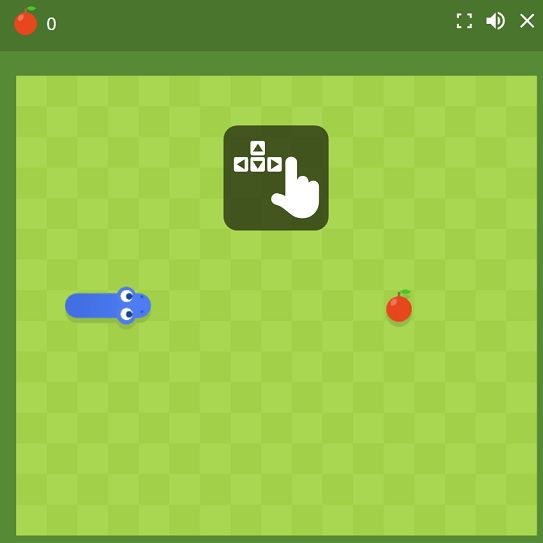
Additional tips:
• You can also play Snake on Google Maps on your Android device by opening the Google Maps app and tapping on the “Play Snake” option in the menu.
• The game requires an active internet connection to play.
• You can choose to play by yourself or with your friends.
• Have fun exploring different cities and landmarks while playing Snake on Google Maps!