FFXIV https System Error Issue Solved
The “FFXIV HTTPS System Error” is a common issue that prevents the game launcher from connecting to the server. It’s often related to internet settings or security software conflicts.
Here are some potential fixes you can try:
1. Internet Explorer Settings:
- Clear browsing data: Open Internet Explorer -> Settings (gear icon) -> Safety -> Delete browsing history. Select all options and delete.
- Security settings: Go to Internet Options -> Security tab. Set all zones to “Medium-high” or lower.
- Privacy settings: In Internet Options -> Privacy tab -> Advanced, set both First-party and Third-party Cookies to “Accept.”
- Advanced settings: In Internet Options -> Advanced tab, check the box for “Allow software to run or install even if the signature is invalid.” Apply changes and restart your PC.
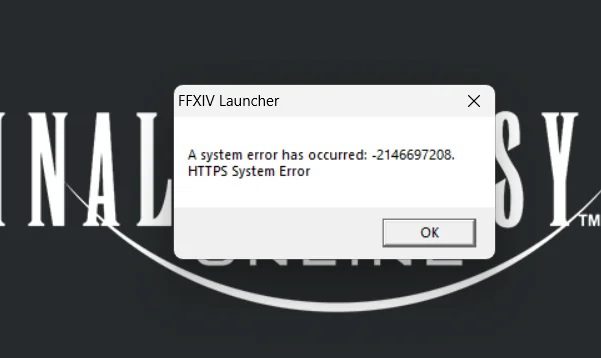
2. Network Troubleshooting:
- Restart router/modem: Power cycle your network devices to refresh the connection.
- Flush DNS: Open Command Prompt as administrator and type
ipconfig /flushdns, then press Enter. - Temporarily disable firewall/antivirus: Check if your security software is blocking the FFXIV launcher. If so, create an exception or temporarily disable it for testing.
3. Other Potential Fixes:
- Run launcher as administrator: Right-click the FFXIV launcher and select “Run as administrator.”
- Disable browser extensions: If you use any browser extensions (ad blockers, etc.), try disabling them temporarily.
- Check for Windows updates: Make sure your operating system is up to date.
- Reinstall the game: If none of the above works, reinstalling FFXIV might be necessary.
Important Notes:
- Backup your data: Before making significant changes to your system, back up important files.
- Be cautious with security settings: Lowering security settings can make your system more vulnerable. Revert any changes after troubleshooting.
- Seek further help: If the problem persists, consider contacting Square Enix support or searching for solutions on the official FFXIV forums.
Remember: The specific cause of this error can vary, so you may need to try multiple solutions before finding the one that works for you.