code-helix.videotron Pairing the Helix TV App
Go to https://code-helix.videotron.com on your computer or mobile device and enter the six-digit code that appears on the screen to pair your Helix TV app to the Amazon Fire device.
Amazon Fire comes in different formats (streaming stick, tablet, multimedia player, and smart TV) that allow you to stream entertainment content from a multitude of platforms, including Videotron’s Helix TV app.
To use the Helix TV app through Amazon Fire, you must have:
- A subscription to a Helix Internet and TV plan or a Helix Internet and TV App plan
- An Amazon account (you don’t need to subscribe to Amazon Prime)
- An Amazon Fire TV device with Fire OS 6 or later (excluding the pre-installed Amazon Fire TV in the 2022 Jeep Wagoneer) OR an Amazon Fire tablet with Android 5.0 or later (excluding Kindle e-readers)
Adding the Helix TV app on Amazon Fire
1. From the Amazon Fire main menu, find the Helix TV app using the Search field or by going to the Appstore and browsing through the Entertainment section.
2. Select the Helix TV app and start the download.
3. Once the download is complete, launch the app. A pairing window will appear onscreen.
4. Go to https://code-helix.videotron.com on your computer or mobile device and enter the six-digit code that appears on the screen to pair your Helix TV app to the Amazon Fire device.
5. Log in using your My Account or Customer Centre credentials.
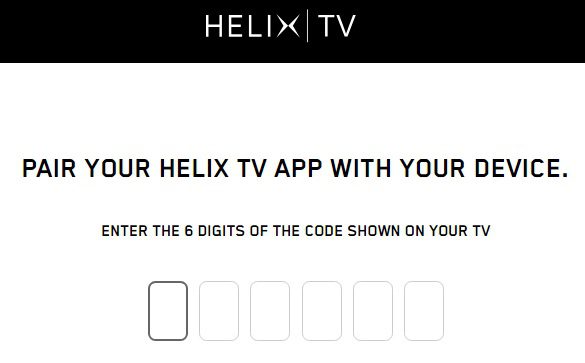
Using the Helix TV app on Amazon Fire TV
The Helix TV app interface on Amazon Fire devices is very similar to the one you see on your other tablet-style mobile devices, with your content menu on the left.
Use your Amazon remote to navigate it, using the arrows and the OK and Back buttons. The Helix TV app doesn’t support voice command on this remote.
You will get access to the entire Helix TV content catalogue, including Vrai and Club illico, and most of the app’s features can be used, such as programming and viewing recordings, accessibility options, Parental Control, etc.