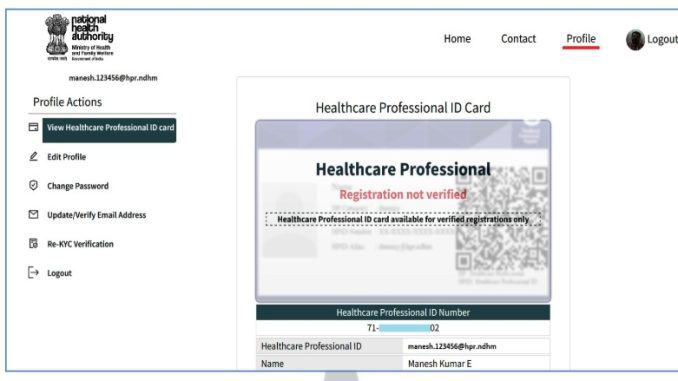
ABHA Card Download PDF by Aadhar Number
Visit the official ABHA website https://abha.abdm.gov.in. Use your Aadhaar number or mobile number linked to your ABHA account to log in.
There are two main ways to download your ABHA (Ayushman Bharat Health Account) Card:
1. Through the ABHA Portal:
- Visit the official ABHA website: Go to https://abha.abdm.gov.in/abha/v3/
- Log in to your ABHA account: Use your Aadhaar number or mobile number linked to your ABHA account to log in.
- Access the ‘View Health Card’ option: Once logged in, you should find an option to view or download your ABHA card.
- Download the card: This will usually generate a PDF version of your ABHA card, which you can save to your device.
Also Read : Ayushman Vaya Vandana Card Registration Online
2. Using the ABHA Mobile App:
- Download the ABHA app: You can download the official ABHA app from the Google Play Store (for Android) or the App Store (for iOS).
- Log in to your ABHA account: Use your existing ABHA account credentials to log in.
- Find the download option: Look for an option like ‘View Health Card’ or ‘Download ABHA Card’ within the app.
- Download and save: The app will generate your ABHA card, allowing you to save it on your phone.
Important Notes:
- Keep your ABHA card safe: Your ABHA card contains sensitive health information. Store it securely and avoid sharing it unnecessarily.
- Update your ABHA card: If any of your details change, make sure to update your ABHA profile to keep your card current.
If you have trouble downloading your ABHA card or encounter any issues, you can contact the ABHA helpline or seek assistance through the ABHA website or app.
ABHA card download by Aadhaar number
You can definitely download your ABHA card using your Aadhaar number. Here’s how:
1. Through the ABHA Portal:
- Go to the ABHA website: Visit https://abha.abdm.gov.in/abha/v3/
- Select Aadhaar as your login method: On the homepage, you’ll see options to log in with your Aadhaar, mobile number, or ABHA number. Choose the Aadhaar option.
- Enter your Aadhaar number: Type in your 12-digit Aadhaar number.
- Enter the OTP: An OTP will be sent to your Aadhaar-registered mobile number. Enter it to verify your identity.
- Access and download your card: Once logged in, locate the option to ‘View Health Card’ or ‘Download ABHA Card’. Click on it to download a PDF version of your card.
2. Using the ABHA Mobile App:
- Download the ABHA app: Get the official ABHA app from your app store (Google Play Store or App Store).
- Choose Aadhaar for login: During the login process, select the option to log in with your Aadhaar.
- Enter your Aadhaar and OTP: Provide your Aadhaar number and the OTP sent to your registered mobile number.
- Download your ABHA card: Once logged in, find the option to view or download your ABHA card within the app.
Aadhaar must be linked to ABHA: You can only use your Aadhaar to download your ABHA card if your Aadhaar is linked to your ABHA account.
Secure your Aadhaar and ABHA card: Both your Aadhaar and ABHA card contain sensitive information. Keep them safe and protect them from unauthorized access.