Tarkov Game Launch Error 103003 | How to Fix
The Escape from Tarkov error 103003 usually pops up when the game launcher can’t connect to the game servers. This can be caused by a variety of things, but here are some of the most common culprits and how to fix them:
1. Server Issues:
- Check the Server Status: Sometimes the problem isn’t on your end! Battlestate Games might be doing maintenance or the servers might be overloaded. Check their official Twitter or website for announcements.
- Wait and Try Again: If the servers are down, there’s nothing you can do but wait for them to come back online.
2. Connectivity Problems:
- Restart Your Router and PC: This classic tech fix often resolves minor network glitches.
- Check Your Firewall: Make sure your firewall isn’t blocking Escape from Tarkov. You might need to add the game and launcher as exceptions.
- VPN Interference: If you’re using a VPN, try disabling it. Some VPNs can interfere with game connections.
3. Game File Issues:
- Verify Game Files: Corrupted game files can cause all sorts of problems. Use the launcher to verify the integrity of your game files and repair any issues.
- Reinstall the Game: If verifying the files doesn’t work, a fresh install might be necessary.
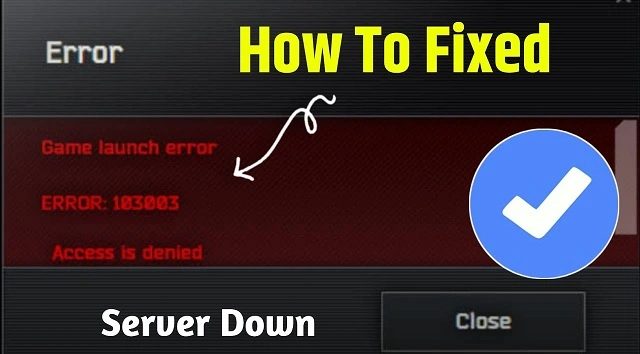
4. Other Potential Solutions:
- Run as Administrator: Right-click the Escape from Tarkov launcher and select “Run as administrator” to ensure it has the necessary permissions.
- Disable Overlays: Overlays from programs like Discord or GeForce Experience can sometimes interfere with games. Try disabling them.
- Update Drivers: Make sure your graphics drivers and other system drivers are up to date.
- Clear Cache and Temporary Files: Sometimes old files can cause conflicts. Clear your browser cache and temporary files.
If you’ve tried all these steps and you’re still getting the 103003 error, it might be time to contact Battlestate Games support for further assistance. They have more specific troubleshooting steps and might be aware of any widespread issues.