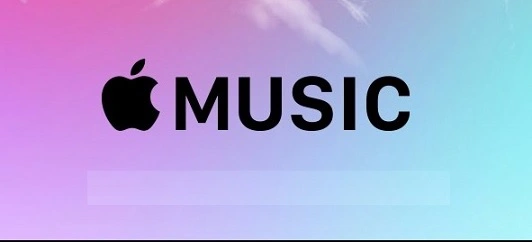
Apple Music Student Discount USA
Apple does offer a student discount for Apple Music in the USA. Students save on Apple Music, and get free access to Apple TV+. Enjoy 1 month free then a special student rate of $5.99/month.
What you get:
• Discounted Price: Enjoy Apple Music for only $5.99/month instead of the usual $10.99/month for an individual plan.
• Free Apple TV+: That’s right, the student plan includes Apple TV+ at no extra cost. Stream award-winning shows, movies, and documentaries.
Who’s eligible?
To qualify for the Apple Music student discount, you must be:
- Enrolled in a degree-granting university or college.
How to sign up:
- Open the Apple Music app: You can do this on your iPhone, iPad, Mac, or Android device.
- Start a trial: Begin with the standard Apple Music trial.
- Choose the Student Plan: When prompted to select a plan, choose the “Student” option.
- Verify with UNiDAYS: Apple uses UNiDAYS to confirm your student status. You’ll be guided through the verification process.
Important things to keep in mind:
- Verification: You’ll need to verify your student status with UNiDAYS periodically to maintain the discount.
- Duration: You can enjoy the student discount for up to 48 months (that’s 4 years!).
- Apple TV+ access: Your free access to Apple TV+ will end if you cancel your Apple Music Student subscription or when you’re no longer eligible as a student.
Listen ad-free to over 100 million songs and 30,000 playlists in the best audio quality, sing along to top songs with real-time lyrics and adjustable vocals, experience exclusive live concerts, and more. Plus enjoy free access to Apple TV+.
How to subscribe to Apple Music
-
Open the Apple Music app or iTunes. You can also go to music.apple.com to subscribe.
-
Go to Home.
-
Tap or click the trial offer (one trial per person or family).
-
Choose an individual subscription, family subscription to share with up to six people, or student subscription.
-
Sign in with the Apple ID and password that you use to make purchases. If you don’t have an Apple ID, choose Create New Apple ID, then follow the steps.
-
Confirm your billing information and add a valid payment method.
-
Tap or click Join.
After you subscribe, sign in to your other devices with your Apple ID to access Apple Music. Just follow the steps below for your device.
On your iPhone, iPad, iPod touch or Android device
-
Open the Apple Music app and tap Home.
-
In the top-right corner, tap the photo icon.
-
Sign in with your Apple ID and password.
On your Mac or PC
-
Open the Apple Music app or iTunes.
-
In the menu bar at the top of your screen, choose Account > Sign In.
-
Sign in with your Apple ID and password.
On your Apple TV
-
Go to Settings > Users and Accounts.
-
Select Sign In. If there’s more than one user, select Add User.
-
Sign in with your Apple ID and password.
If you’re a verified student enrolled in a degree-granting university, you can subscribe to Apple Music at a discounted monthly rate for up to 48 months.