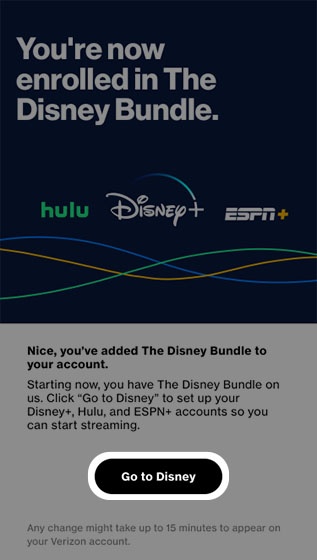Verizon Disney Bundle Activation Code
To activate your Verizon Disney Bundle, Open the My Verizon app then tap the Account tab. Tap Services & perks. Tap Entertainment then tap Learn more in the Disney Bundle section.
To activate your Verizon Disney Bundle, you’ll need to follow these steps:
1. Enroll in the Disney Bundle through Verizon:
My Verizon App:
- Open the My Verizon app.
- Tap the Account icon at the bottom.
- Select Services & perks.
- Find The Disney Bundle and tap Learn more.
- Tap Get it now to enroll.
- Follow the on-screen instructions to enter your email address and confirm.
My Verizon Website:
- Go to the Verizon website and sign in to your My Verizon account.
- Go to the Account tab.
- Look for the Disney Bundle and click the Learn More button.
- Click Get it now to enroll.
- Follow the on-screen instructions to enter your email address and confirm.
2. Activate your Disney+ account:
- You’ll be directed to the Disney+ website.
- Enter your email address and create a password.
- Review and accept the ‘Privacy Policy’ and ‘Subscriber Agreement’.
- Select Agree & Continue.
3. Activate Hulu and ESPN+:
- Hulu:
- Visit www.disneyplus.com and log in.
- Go to your Profile and then Account.
- Under ‘My Disney Services’, tap Hulu and follow the instructions.
- ESPN+:
- Visit plus.espn.com/activate [invalid URL removed].
- Log in using the same email and password you used for Disney+.
Also Read : Kroger Gift Card Activation Online
Troubleshooting:
- Activation errors: If you encounter an error message during activation, go back to your Verizon account and restart the process.
- Existing Disney+ account: If you already have a Disney+ account through Verizon, use the same email address for the Disney Bundle activation.
- Forgotten email: If you can’t remember the email associated with your Disney+ account, contact Disney+ support.
Additional Tips:
- Make sure you have a compatible device to stream Disney+, Hulu, and ESPN+.
- Ensure your internet connection is stable for smooth streaming.
- Enjoy your Disney Bundle!
Remember: The exact steps might vary slightly depending on your Verizon plan and any ongoing promotions. If you have any trouble, you can always contact Verizon customer support for assistance.