How To Activate Yes Bank Credit Card
You can activate your YES BANK Credit Card through several methods:
1. Online Methods:
Net Banking:
Log in to your YES BANK Net banking account.
Go to the ‘Credit Cards’ section.
Click on ‘Register Credit Card’ and provide the required details.
Select ‘Set/Reset PIN’ and enter a 4-digit PIN of your choice.
Click ‘Submit’ to receive an OTP on your registered mobile number.
Enter the OTP to complete the activation process.
Mobile App:
Download the YES BANK app from the Play Store or App Store.
Log in using your User ID and password or other available options.
Set up your Application PIN and create an MPIN.
Go to ‘Account Services’ and then select ‘Set/Reset PIN’.
Follow the instructions to generate your PIN.
2. Offline Methods:
Customer Care:
You can call YES BANK customer care at the following numbers:
1800 103 6000 for YES First/Premia cards
1800 103 1212 for YES Prosperity cards Follow the IVR instructions and provide the necessary details for activation.
ATM:
Visit any YES BANK ATM.
Insert your credit card and enter your temporary PIN.
Select the ‘PIN Change’ option.
Enter your new 4-digit PIN twice to confirm.
Your card should now be activated.
As per RBI guidelines, you need to activate your new YES BANK Credit Card within the first 37 days of issuance. Failure to do so will result in the closure of your card.
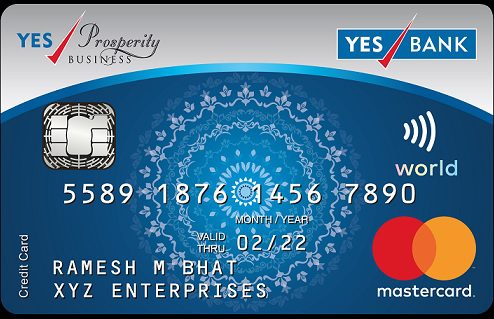
If you face any issues during the activation process, feel free to reach out to YES BANK customer care for further assistance.