Asda Mobile Activate SIM : How to Activate a new Asda SIM
To activate your Asda Mobile SIM, follow these steps:
1. Insert the SIM: Put the Asda Mobile SIM card into your phone.
2. Turn on your phone: Switch on your phone and wait for it to detect the SIM.
3. Receive a text: Asda Mobile will send you a text message once they detect your SIM.
4. Register online: Visit the Asda Mobile website or app and register your account.
5. Activate your SIM: Enter the activation code sent to you via text message.
You can also find detailed instructions and FAQs on the Asda Mobile website:
- Activate SIM: https://mobile.asda.com/activate-sim
If you encounter any problems, Asda Mobile’s customer service can assist you further.
How do I know if my SIM has been activated?
Asda will send you a text as soon as we’ve detected your SIM. You’ll need to be in an area that our network covers. If it’s taking a while, you may need to restart your device before you can pick up a signal.
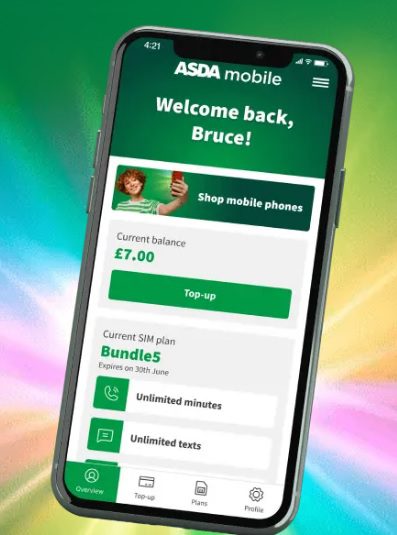
Get started with My Account
To get started with your Asda Mobile My Account, follow these steps:
1. Visit the Asda Mobile Website: Go to the Asda Mobile website and click on “My Account” in the top right corner.
2. Register or Log In: If you’re a new customer, click “Register” and follow the instructions. You’ll need your SIM card phone number. If you already have an account, log in using your existing credentials.
3. Enter Your Details: Provide the required information like your name, email address, and password.
4. Link Your Phone Number: Enter the phone number associated with your SIM card. You’ll receive a verification code via SMS.
5. Activate Your Account: Enter the verification code sent to your phone.
You can find further information and support on the Asda Mobile website:
- Register for My Account: https://mobile.asda.com/help/managing-your-account/manageaccount-register
- Everything you need to know about My Account: https://mobile.asda.com/scoop/my-account
Once activated, you can manage your account, top-up, purchase plans, view your transaction history, and more.