Google’s Find My Device : Your Android devices will soon join the Find My Device network
You can use Google’s Find My Device today to locate devices when they’re connected to the Internet. With the new Find My Device network, you’ll be able to locate your devices even if they’re offline.
You can also find any compatible Fast Pair accessories when they’re disconnected from your device. This includes compatible earbuds and headphones, and trackers that you can attach to your wallet, keys or bike.
To help you find your items when they’re offline, Find My Device will use the network of over a billion devices in the Android community and store your devices’ recent locations.
How it works
Devices on the network use Bluetooth to scan for nearby items. If other devices detect your items, they’ll securely send the locations where the items were detected to Find My Device. Your Android devices will do the same to help others find their offline items when detected nearby.
Note : Your devices’ locations will be encrypted using the PIN, pattern or password for your Android devices. They can only be seen by you and those you share your devices with in Find My Device. They will not be visible to Google or used for other purposes.
You’ll get a notification on your Android devices when this feature is turned on in three days. Until then, you can opt out of the network through Find My Device on the web. Your choice will apply to all Android devices linked to ……….@gmail.com. After the feature has been turned on, you will be able to manage device participation at any time through the Find My Device settings on the device.
Also Read : mobile.usaa.com Login Account
Finding your offline devices
Your lost device may not always be online. To help you find your offline devices, Find My Device can also collect, store, and use encrypted location information sent by your Android device and others participating in the Find My Device network.
Leveraging the power of a crowdsourced network of Android devices, the Find My Device network can help you find a wide range of items, including Android phones and tablets that are offline, Fast Pair accessories like compatible earbuds, and tracker tags that you can attach to physical assets like your wallet, keys, or bike.
The network has been developed with advanced safeguards, including end-to-end encryption, to help protect the privacy of everyone participating in the network.
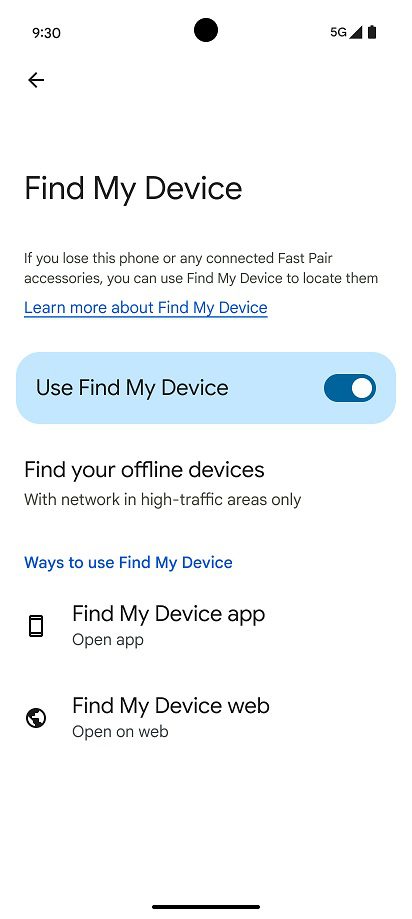
End-to-end encryption
The Find My Device network encrypts the locations of your items using a unique key that only you can access by entering your Android device’s PIN, pattern, or password.
This end-to-end encryption, which is backed by the same technology used by Google Password Manager to secure your passwords, ensures that the locations of your items are private from Google. They’re only visible to you and those you share your items with in Find My Device.
Important: If you haven’t set a PIN, pattern, or password on your Android device, you must set one to take advantage of Find My Device network.
Also Read : carecredit/apply CareCredit
“Off”
If you’d prefer not to participate in the Find My Device network or have the ability to find your own items when they are offline by storing encrypted recent locations with Google, you can choose to turn off these offline finding features completely.
Even if you turn off offline finding, you can still use Find My Device to locate, secure, and erase your device or any connected FastPair accessories when they’re online. If you don’t want to use Find My Device at all, you can go to Settings Google
“Without network”
If you prefer not to participate in the Find My Device network, you can still find some of your items when they’re offline, including your Android device and the Fast Pair accessories connected to it, like earbuds, by storing their encrypted recent locations with Google.
With this option, you can’t use tracker tags to find items like your wallet, keys, or bike, and you can’t rely on the broader network of Android devices to help you find your items. However, your Android device periodically sends an encrypted location for itself and its connected accessories to Find My Device. Only the most recent encrypted location for your device or accessory is stored.
Tip: You can delete all devices and their locations through the Find My Device app at any time.
