Tusla Portal Login and Registration
The Tusla Portal is a secure online platform that allows you to submit various forms related to child and family services. Here are some key features:
- Early Years Registrations: Providers of Early Years, School Age Care, and Childminder services can submit their registrations and associated payments.
- Reporting a Concern to Tusla: You can submit Child Protection and Welfare Report Forms to report concerns about children under 18 or submit a Retrospective Abuse Report Form if you want to report an adult’s disclosure of childhood abuse.
- Funding Applications: Providers of Child and Family related services can submit their annual funding applications.
- Tusla Education Support Services (TESS): Schools, parents, and agencies can submit various reports related to student attendance via this portal.
To get started, you can register for an account on the Tusla Portal here and log in. If you need assistance, there’s a user guide available here. 😊👍
How do I register on the Tusla Portal?
To register on the Tusla Portal, follow these steps:
- Visit the Tusla Portal at https://portal.tusla.ie/.
- Click the ‘Register’ button.
- Complete the three-step ‘Registration Wizard’ by providing your details.
Once registered, you can securely submit Child Protection and Welfare Report Forms (CPWRFs) and Retrospective Abuse Report Forms (RARFs) online.
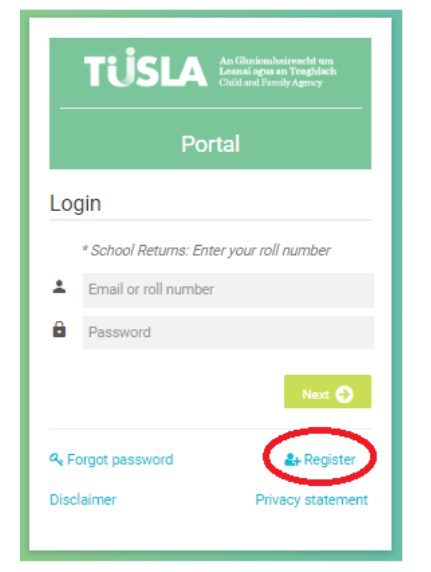
Also Read : HIQA Portal login page
How do I submit a Child Protection and Welfare Report Form (CPWRF)?
To submit a Child Protection and Welfare Report Form (CPWRF), follow these steps:
- Visit the Tusla Portal.
- Click the ‘Register’ button to create an account if you haven’t already.
- Log in to the portal.
- Access the CPWRF form, which is available electronically here.
- Complete the form with as much detail as possible about the specific child protection or welfare concern or allegation. Include dates, times, incident details, and names of anyone involved.
- Submit the form through the Tusla web portal unless otherwise advised by the Duty Social Work Team
Be the first to comment