accesswireless.com Enroll and Login Account
Go to https://www.accesswireless.com/, enter your zip code and click Apply Now. Select the plan you need. Enter your valid email address to complete the application process.
Applying for Access Wireless service is easy and convenient.
How do I apply for Access Wireless service?
1) Go to https://www.accesswireless.com/, enter your zip code and click Apply Now.
2) Select the plan you need.
3) Choose to bring your own phone or get a new phone.
4) Enter your valid email address to complete the application process.
5) Important: A valid email address is required to confirm your order before we can ship your phone or SIM.
6) Fill out your personal information. Full Name, DOB and last 4 digits of your SSN must be correct and match one of your official IDs.
7) Verify the plan you have selected on Step 2. Certain States – this section may be skipped.
8) Read the disclosures and click the boxes to confirm.
9) Complete your “National Verifier” section – this will open a new window.
10) Once your “National Verifier” section is completed, you will be redirected back to accesswireless.com to complete any additional steps that may be required such as submitting proof of documents.
11) If everything looks great, you will receive an email to confirm your order. Before we can ship your phone or SIM, it is important that you check your email and follow the link to confirm your order.
Access Wireless service is FREE to eligible customers. There are no monthly bills, long-term contracts, activation fees, recurring fees, or surcharges for Access Wireless customers.
If you need further assistance, please call Access Wireless Customer Care at 1-866-594-3644.
When will I receive my Lifeline benefit each month?
Upon receipt of your Access Wireless phone, you will need to follow the activation instructions included in the package. Once your phone is activated, your free monthly allotment will automatically be added to your account each month on the same day. To view the date, you will receiving your monthly allotment, click here to log in to My Account. You can also text the word “bal” to the number 2961 and your account balance including your monthly renewal date will be texted to you.
You can use your phone’s cellular data to create a Wi-Fi hotspot. You can then connect a computer or other device to this hotspot to access the internet. Here are instructions on how to turn on your hotspot:
- Open “Settings.” On most phones, you swipe down or up to open all apps and find settings. (Usually has the picture of a gear.)
- Tap the “Network” or “Connections” option.
- Select “Hotspot & Tethering” option.
- Turn on Mobile Hotspot.
- Follow the instructions to customize.
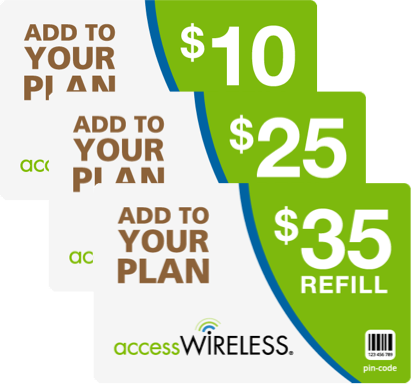
- Has an income that is at or below 200% of the Federal Poverty Guidelines for a household of that size.
- Receives benefits from certain federal assistance programs: Medicaid, Supplemental Nutrition Assistance Program (SNAP), Supplemental Security Income, Federal Public Housing Assistance, Veterans and Survivors Pension Benefit, Special Supplemental Nutritional Program for Woman, Infants and Children (WIC) Program, or Lifeline.
- Is approved to receive benefits under the free and reduced-price school lunch program or the school breakfast program.
- Received a Federal Pell Grant during the current award year; or
- Meets the eligibility criteria for a participating provider’s qualifying low-income program.