How To Activate Notes on Instagram : How do I enable notes on Instagram?
To activate Notes on Instagram, Navigate to the DM area of the forum. Select “Your Note” from the menu that appears at the top of the screen and displays your profile image. Use the “Share what’s on your mind” button on the… and add a note that can be up to sixty characters long.
Notes, Instagram’s new way to share your thoughts, and “Candid Stories,” a tool that appears to be very similar to BeReal, an emerging social networking app, are two of the new features that Instagram has unveiled as part of its latest update of features.
Instagram announced that it would begin rolling out Notes, which are brief updates with a maximum of sixty characters that can only consist of text and emojis and that appear at the very top of a user’s inbox. Many users on the internet were quick to draw parallels between the feature and older versions of AIM away messages and Facebook status updates.
According to the firm, Instagram users can add a note by going to the top of their inbox, selecting the followers who follow them back or who are on their “Close Friends” list, and then clicking “Add Message.” The note will remain at the top of the user’s inbox for the next 24 hours.
Notes gives you a personal space to share updates as short text posts with certain people who can then reply to them using messaging on Instagram.
How To Activate Notes on Instagram :
You can read and respond to notes left by your friends and followers in the Direct Messages section of your account. To communicate your note to others, follow these steps:
1. On your mobile device, launch the Instagram app.
2. Navigate to the DM area of the forum.
3. Select “Your Note” from the menu that appears at the top of the screen and displays your profile image.
4.Use the “Share what’s on your mind” button on the… and add a note that can be up to sixty characters long.
5. Select the people you want to share your letter with under the tab labelled “Share with.” You can choose to share it with your followers who also follow you or with your closest friends.
6. Click the Share button located in the upper right corner of the screen.
Your message will be displayed at the very top of the chat list for a period of one day, making it accessible to all users.
Also Read : Instagram Music Not Showing All Songs
Sharing a note with people
You can share up to one note with others on Instagram.
To create a note:
- Tap or in the top right of feed
- At the top of your Chats list, tap your profile picture
- Tap Share what’s on your mind…and enter a note of up to 60 characters
- Below Share with, choose to share your note with Followers you follow back or your Close Friends
- Tap Share in the top right to share your note
You and others will see your note at the top of the Chats list for up to 24 hours. After this time, your note will no longer be visible on Instagram. Bear in mind that your note can be deleted by tapping on it, then tapping Delete note.
When someone replies to your note, their reply will start a chat between you and them only. Others cannot see who’s viewed or replied to your note.
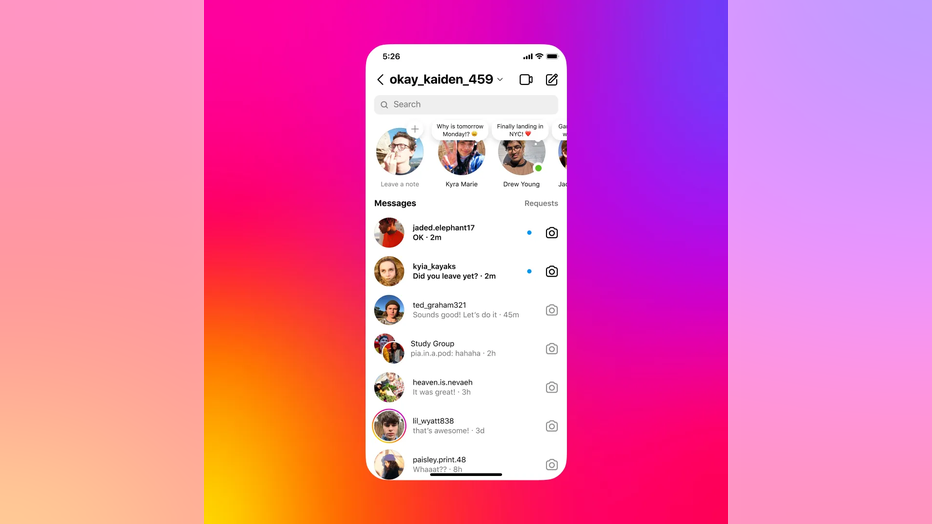
Leave a new note
You can leave a new note at any time. To create a new note:
Instagram app for Android and iPhone
- Tap or in the top right of feed.
- Tap your profile picture at the top, then tap Leave a new note.
- Tap Share what’s on your mind…and enter a note of up to 60 characters.
- Below Share with, choose to share your note with Followers you follow backor your Close Friends.
- Tap Sharein the top right to share your new note.