https //www.epic games.com/2fa :
“Two-factor authentication (2FA) at www.epic games.com/2faadds an extra layer of security to your Epic Games account, making it significantly harder for unauthorized users to gain access.”
It requires a code from a device you own in addition to your password when logging in. Epic Games currently supports three methods of 2FA:
1. Authenticator App: This uses an app on your phone (like Google Authenticator or Authy) to generate unique codes.
2. Email: A security code is sent to the email address associated with your Epic Games account.
3. SMS: A security code is sent to your phone via text message.
How to Enable 2FA on Epic Games:
Go to your Account Settings: Log in to your Epic Games account and navigate to your account settings.
Find the Password & Security tab: Click on the “Password & Security” tab within your account settings.
Locate the Two-Factor Authentication section: Scroll down to the “Two-Factor Authentication” section.
Choose your preferred 2FA method: Select the method you want to use (Authenticator App, Email, or SMS).
Follow the on-screen instructions: Click the “Enable” or “Set Up” button next to your chosen method and follow the prompts to complete the setup. This usually involves entering a code sent to your email or phone, or scanning a QR code with your authenticator app.
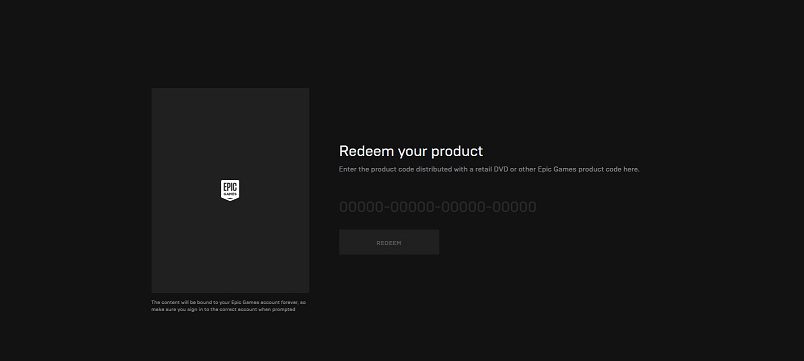
Also Read : Fortnite Login Timed Out Error Issue Solved
Important Notes:
Backup Codes: When setting up 2FA, you’ll be given backup codes. Store these in a safe place, as you’ll need them if you lose access to your primary 2FA device.
Third-Party Accounts: If you use third-party accounts (like PlayStation, Xbox, or Google) to log in to Epic Games, consider enabling 2FA on those accounts as well for added security.
Account Recovery: 2FA can make it more difficult to recover your account if you lose access. Make sure your email address is verified and you have backup codes stored securely.
Benefits of Enabling 2FA:
Enhanced Security: Significantly reduces the risk of unauthorized access to your account.
Protection of In-Game Purchases: Helps safeguard your in-game items and virtual currency.
Peace of Mind: Provides greater confidence in the security of your account.
Remember, enabling 2FA is a simple yet highly effective way to protect your Epic Games account and all the valuable data and purchases associated with it.