
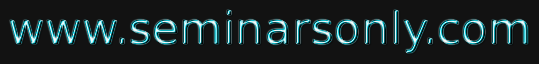


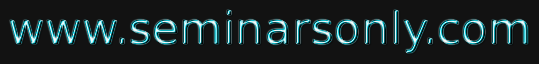

Published on Apr 02, 2024
A type of display screen that has a touch-sensitive transparent panel covering the screen. Instead of using a pointing device such as a mouse or light pen, you can use your finger to point directly to objects on the screen.
Although touch sceens provide a natural interface for computer novices, they are unsatisfactory for most applications because the finger is such a relatively large object. It is impossible to point accurately to small areas of the screen. In addition, most users find touch screens tiring to the arms after long use.
Touch-screens are typically found on larger displays, in phones with integrated PDA features. Most are designed to work with either your finger or a special stylus. Tapping a specific point on the display will activate the virtual button or feature displayed at that location on the display.Some phones with this feature can also recognize handwriting written on the screen using a stylus, as a way to quickly input lengthy or complex information
A touchscreen is an input device that allows users to operate a PC by simply touching the display screen. Touch input is suitable for a wide variety of computing applications. A touchscreen can be used with most PC systems as easily as other input devices such as track balls or touch pads. Browse the links below to learn more about touch input technology and how it can work for you.
A touch screen is a special type of visual display unit with a screen which is sensitive to pressure or touching. The screen can detect the position of the point of touch. The design of touch screens is best for inputting simple choices and the choices are programmable. The device is very user-friendly since it 'talks' with the user when the user is picking up choices on the screen.
Touch technology turns a CRT, flat panel display or flat surface into a dynamic data entry device that replaces both the keyboard and mouse. In addition to eliminating these separate data entry devices, touch offers an "intuitive" interface. In public kiosks, for example, users receive no more instruction than 'touch your selection.
Specific areas of the screen are defined as "buttons" that the operator selects simply by touching them. One significant advantage to touch screen applications is that each screen can be customized to reflect only the valid options for each phase of an operation, greatly reducing the frustration of hunting for the right key or function.
Pen-based systems, such as the Palm Pilot® and signature capture systems, also use touch technology but are not included in this article. The essential difference is that the pressure levels are set higher for pen-based systems than for touch.Touch screens come in a wide range of options, from full color VGA and SVGA monitors designed for highly graphic Windows® or Macintosh® applications to small monochrome displays designed for keypad replacement and enhancement.
Specific figures on the growth of touch screen technology are hard to come by, but a 1995 study last year by Venture Development Corporation predicted overall growth of 17%, with at least 10% in the industrial sector.Other vendors agree that touch screen technology is becoming more popular because of its ease-of-use, proven reliability, expanded functionality, and decreasing cost.
A touch screen sensor is a clear glass panel with a touch responsive surface. The touch sensor/panel is placed over a display screen so that the responsive area of the panel covers the viewable area of the video screen. There are several different touch sensor technologies on the market today, each using a different method to detect touch input. The sensor generally has an electrical current or signal going through it and touching the screen causes a voltage or signal change. This voltage change is used to determine the location of the touch to the screen.
| Are you interested in this topic.Then mail to us immediately to get the full report.
email :- contactv2@gmail.com |