
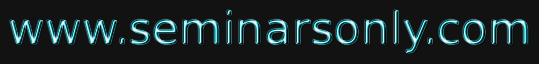


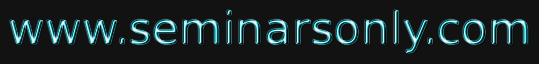

Published on Feb 21, 2020
Bluejacking is the sending of unsolicited messages over Bluetooth to Bluetooth-enabled devices such as mobile phones, PDAs or laptop computers, sending a vCard which typically contains a message in the name field (i.e. for bluedating or bluechat) to another Bluetooth enabled device via the OBEX protocol. Bluetooth has a very limited range; usually around 10 meters on mobile phones, but laptops can reach up to 100 meters with powerful transmitters.
Bluejacking allows phone users to send business cards anonymously using Bluetooth wireless technology. Bluejacking does not involve the removal or alteration of any data from the device. Bluejackers often look for the receiving phone to ping or the user to react. In order to carry out a bluejacking, the sending and receiving devices must be within 10 meters of one another. Phone owners who receive bluejack messages should refuse to add the contacts to their address book. Devices that are set in non-discoverable mode are not susceptible to bluejacking.
Mobile phones have been adopted as an everyday technology, and they are ubiquitous in social situations as users carry them around as they move through different physical locations throughout the day. As a communicative device, the mobile phone has been gradually taken up in ways that move beyond merely providing a channel for mediated conversation. One such appropriation is bluejacking, the practice of sending short, unsolicited messages via vCard functionality to other Bluetooth-enabled phones. To choose the recipients of bluejacks, senders complete a scan using their mobile phones to search for the available Bluetooth-enabled devices in the immediate area. A bluejacker picks one of the available devices, composes a message within a body of the phone’s contact interface, sends the message to the recipient, and remains in the vicinity to observe any reactions expressed by the recipient.
The messages tend to be anonymous since the recipient has no idea who has sent the bluejack, and the recipient has no information about the bluejacker, except for the name and model of the bluejacker’s mobile phone. Because of Bluetooth’s short-range networking capabilities, bluejacking can only occur between actors who are within 10 meters of each other, which makes this activity highly location-dependent. Contrary to what the name suggests, the bluejack recipient’s phone is not hijacked; that is, the phone is at no time under the control of the bluejacker.
Bluejackers, however, ignore the conflict between the control exerted by the bluejacker and the lack of defensive measures that can be taken by the recipient when his or her possessional territory is violated. To gain a further understanding of why bluejackers would engage in a practice that disrupts the social conventions of public space, we ask the following research questions:
1. What are the characteristics of the public spaces in which bluejacking occurs?
2. What are the alternative social conventions that might arise from the practice of bluejacking?
3. What implications does this appropriation have for the design of mobile social systems?
This bluejack phenomenon started after a Malaysian IT consultant named “Ajack” posted a comment on a mobile phone forum. Ajack told IT Web that he used his Ericsson cellphone in a bank to send a message to someone with a Nokia 7650. Becoming bored while standing in a bank queue, Ajack did a Bluetooth discovery to see if there was another Bluetooth device around. Discovering a Nokia 7650 in the vicinity, he created a new contact and filled in the first name with ‘Buy Ericsson!' and sent a business card to the Nokia phone.
Assuming that you now have a Bluetooth phone in your hands, the first thing to do is to make sure that Bluetooth is enabled. You will need to read the handbook of the particular phone (or PDA etc) that you have but somewhere in the Menu item you will find the item that enables and disabled Bluetooth.
Now, remember that Bluetooth only works over short distances, so if you are in the middle of Dartmoor then BlueJacking isn't going to work for you (unless the sheep have mobile phones these days!) so you need to find a crowd. BlueJacking is very new so not everyone will have a Bluetooth phone or PDA so the bigger the crowd the more likely you will have of finding a 'victim'. The Tube (yes, Bluetooth works underground), on the train, in a Cafe or standing in line are all good places to start.
You will now need to create a new Contact in your Phone Book - however rather than putting someone's name in the Name field you write your short message instead - so for example rather than creating a contact called Alan Philips you would write - "Hey, you have been BlueJacked!" instead (or whatever message you want to send)
Now select the new contact and from the Menu of the phone choose "Send via Bluetooth". This is a facility available within the Mobile Phone that was designed to send a Contact to someone else - useful in Business when trading names and addresses, however we are now going to use it to send our message that was contained in the Name field of the contact - clever eh?
Your phone or PDA will start to search the airwaves for other devices that within range. If you are lucky you will see a list of them appear, or it will say that it cannot find any. If the latter happens then relocate to another crowd or wait a while and try again. If you have a list of found devices then let the fun begin.
Unfortunately, almost every Bluetooth enabled device will not yet be configured with a useful name - so you are going to have to guess. Some devices will be called by their Phone manufacturer (e.g. Nokia, Sony) or maybe a random string. Try one at random and look around to see who grabs their phone and then looks perplexed when they read your message :) If you want to name your Phone so it appears as a name in the list on a BlueJackers phone see how to name our phone .You can build a library of contacts with predefined messages. Mobile
The various steps involve in this are as follows:
1. First press the 5-way joystick down.
2. Then choose options.
3. Then choose "New contact"
4. Then in the first line choose your desired message.
5. Then press done.
6. Then go to the contact.
7. Then press options.
8. Then scroll down to send.
9. Then choose "Via Bluetooth"
10. Then the phone will be searching for enabled Devices.
11. Then press "Select" Bluespam
BlueSpam searches for all discoverable Bluetooth devices and sends a file to them (spams them) if they support OBEX. By default a small text will be send. To customize the message that should be send you need a palm with an SD/MMC card, then you create the directory /PALM/programs/BlueSpam/Send/ and put the file (any type of file will work .jpg is always fun) you would like to send into this directory.
Activity is logged to /PALM/programs/BlueSpam/Log/log.txt.
BlueSpam also supports backfire, if you put your palm into discoverable and connectable mode, BlueSpam will intercept all connection attempts by other Bluetooth devices and starts sending a message back to the sender.
| Are you interested in this topic.Then mail to us immediately to get the full report.
email :- contactv2@gmail.com |