
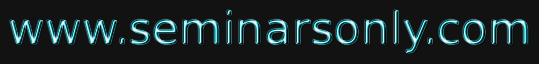


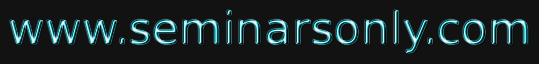

Published on Feb 21, 2020
The Smart NoteTaker is such a helpful product that satisfies the needs of the people in today's technologic and fast life. This product can be used in many ways. The Smart NoteTaker provides taking fast and easy notes to people who are busy one's self with something.
With the help of Smart NoteTaker, people will be able to write notes on the air, while being busy with their work. The written note will be stored on the memory chip of the pen, and will be able to read in digital medium after the job has done. This will save time and facilitate life.
The Smart NoteTaker is good and helpful for blinds that think and write freely. Another place, where our product can play an important role, is where two people talks on the phone. The subscribers are apart from each other while their talk, and they may want to use figures or texts to understand themselves better. It's also useful especially for instructors in presentations. The instructors may not want to present the lecture in front of the board.
The drawn figure can be processed and directly sent to the server computer in the room. The server computer then can broadcast the drawn shape through network to all of the computers which are present in the room. By this way, the lectures are aimed to be more efficient and fun. This product will be simple but powerful. The product will be able to sense 3D shapes and motions that user tries to draw.
The sensed information will be processed and transferred to the memory chip and then will be monitored on the display device. The drawn shape then can be broadcasted to the network or sent to a mobile device.
There will be an additional feature of the product which will monitor the notes, which were taken before, on the application program used in the computer. This application program can be a word document or an image file. Then, the sensed figures that were drawn onto the air will be recognized and by the help of the software program we will write, the desired character will be printed in the word document. If the application program is a paint related program, then the most similar shape will be chosen by the program and then will be printed on the screen.
Since, JAVA Applet is suitable for both the drawings and strings, all these applications can be put together by developing a single JAVA program. The JAVA code that we will develop will also be installed on the pen so that the processor inside the pen will type and draw the desired shape or text on the display panel.
| Are you interested in this topic.Then mail to us immediately to get the full report.
email :- contactv2@gmail.com |